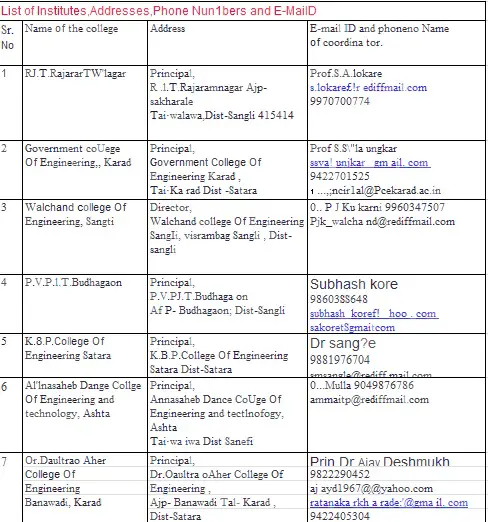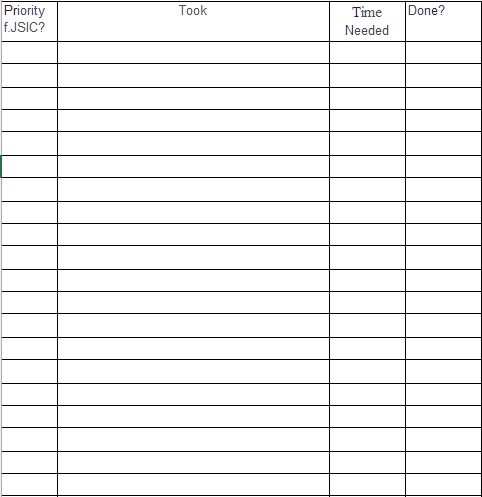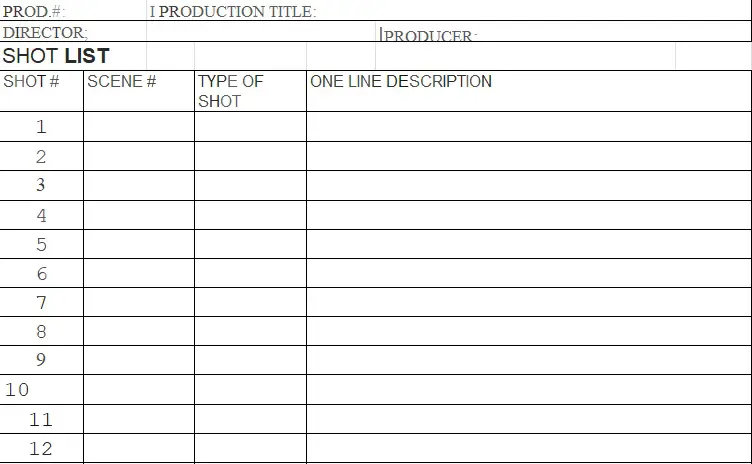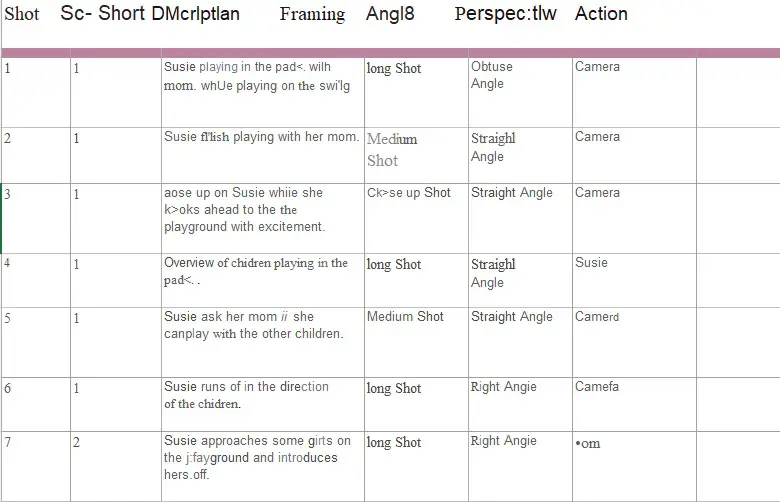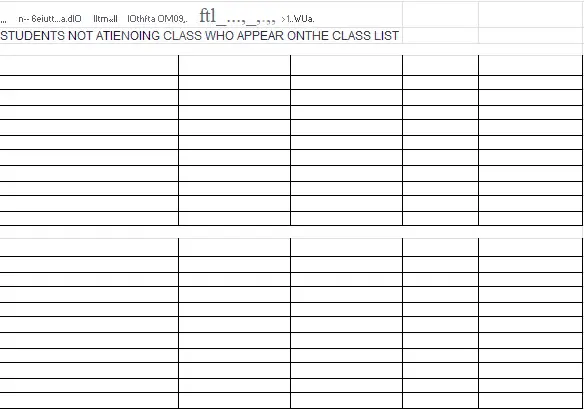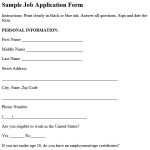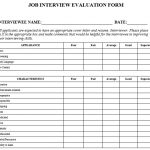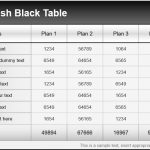You should use a list template if you need something done and you don’t want to forget it. It is a valuable tool that keeps you stay organized and can lead to positive outcomes.
Table of Contents
The components of a list:
Here are the basic components that every list must contain;
Heading
In the heading, you have to define what the list is for. In order to avoid confusion, you should keep this part as specific as possible. Usually, the list is shared among a group so make it in such a way that people may easily grasp the idea of it.
Instructions
At first glance, not everyone will understand what they are assigned to do. Therefore, provide clear instructions regarding everyone’s job to avoid confusion. Specify the type of list such as it a class list, inventory list, etc.
Items
Without the items, you can’t complete a list. The list of items can explain the things that are required to finish a project.
Comments
It can be frustrating to forget why you included an item on your list. Definitely, there is a reason for placing something on your list in the first place. Disregarding something that might have been important is the last thing you would want to do. This is because you might fail to remember its exact purpose. Include a brief description along with the items to avoid such cases.
Format
The format of your list would depend on the type of list you are creating. If you are listing items in chronological order then a numbered format would be ideal. This makes the readers able to quickly process data for better execution.
How to create a list?
Consider a few things to create an effective list;
Define your end goal
Answer the following questions to determine the type of information that should be included in the list;
- Why is a list needed?
- Who will get benefit from it?
Identify your mode of delivery
Some types of lists are brief and straightforward, while, some may include a detailed discussion of the topic at hand. In addition, you have to identify the most effective way to get your message across through the list. You can use a bulleted format to specify items in no specific order.
Keep it relevant
Your list doesn’t contain any unnecessary items. Instead, include those things that play a significant part in reaching your end goal.
Review the list
You must review your list after completing it. This will help you to identify what’s essential and what’s not. Also, it enables you to keep the list updated and accurate all the time.
The different types of lists:
Let us discuss a few different types of lists;
Task list
It is also known as a to-do list. It contains the things that you have to accomplish within a particular time period. You can use this list to remind your team members about the tasks they have assigned.
Shopping list
It often happens to you that after coming from a grocery, you realize that you have forgotten to buy a few things. Thus, use a shopping list or grocery list to avoid it. It will keep you organized and help you to stay on budget.
Contact list
Using a contact list in a business setting enables you to reach out to clients, business partners, and other stakeholders more effectively.
Business Email List Template
Free List Template
Media Shot List Template
Shot List Template
Student Class List Template
Conclusion
In conclusion, a list template is an efficient tool that helps you to prioritize your tasks for the day and then complete the most important task first. It keeps you stay on top of your daily agenda.