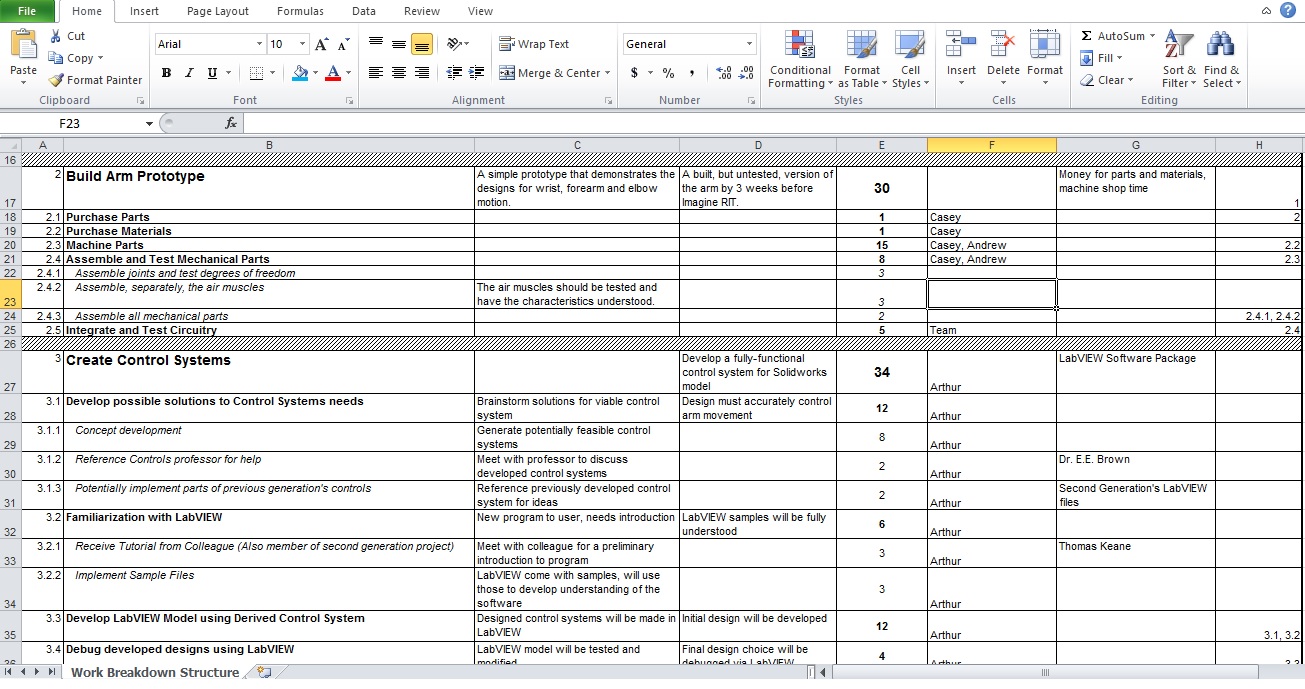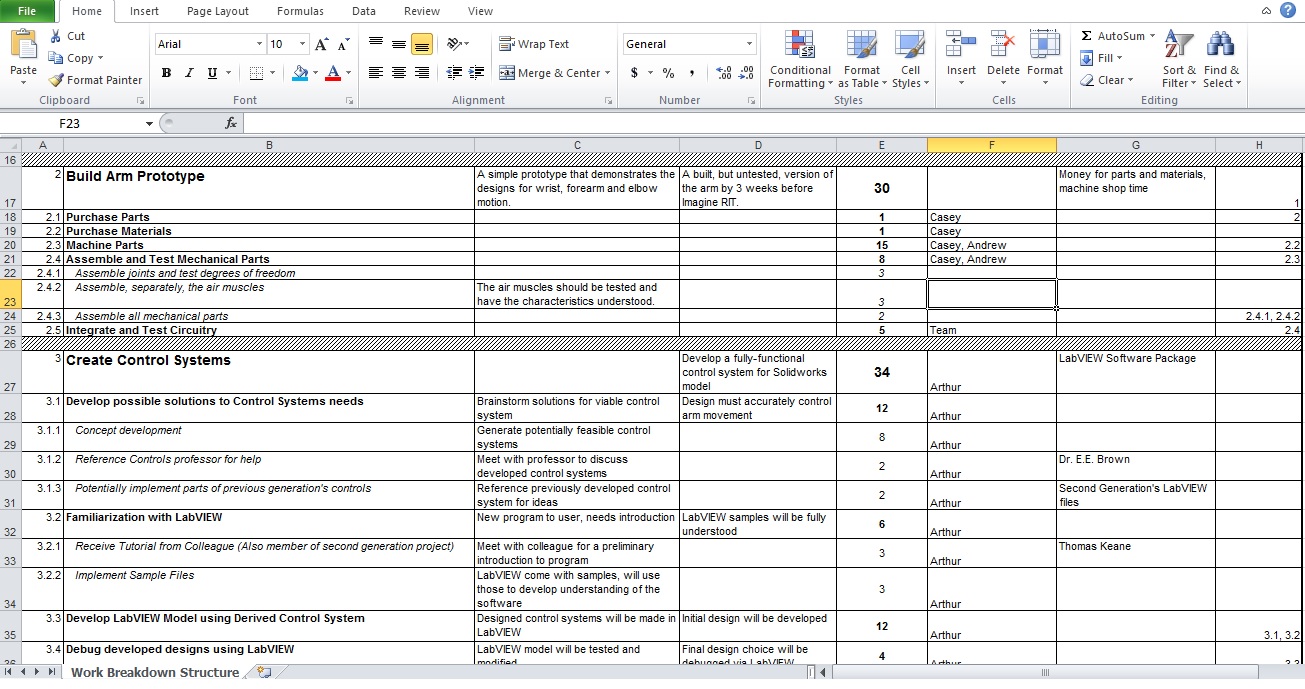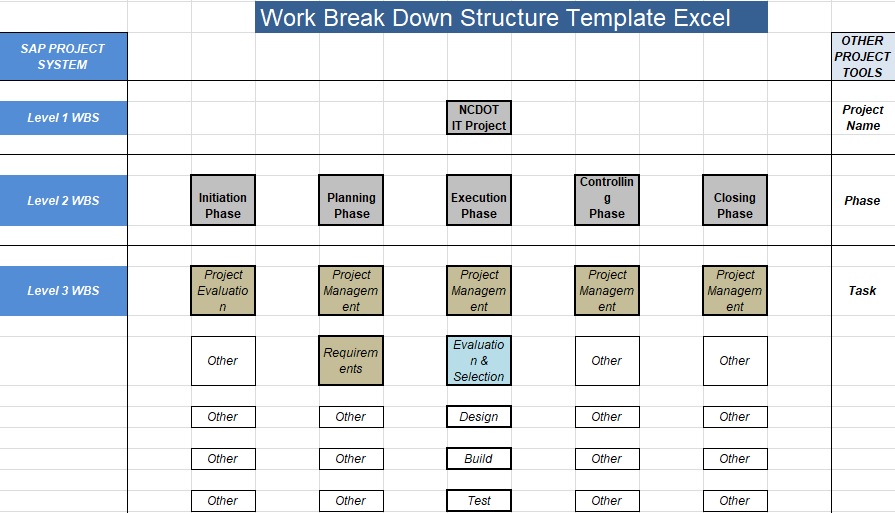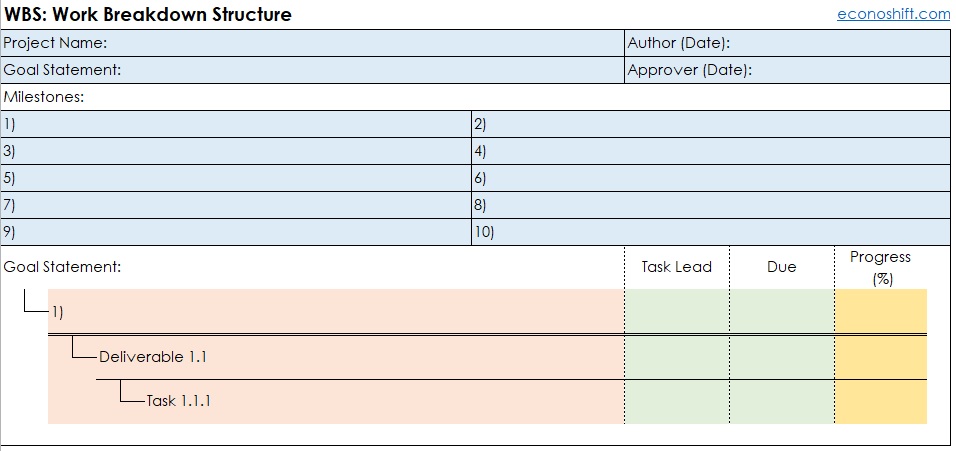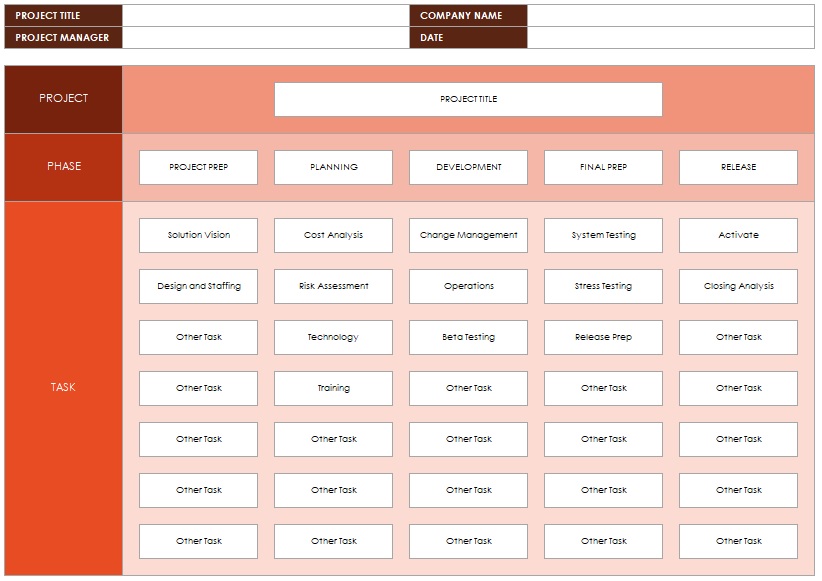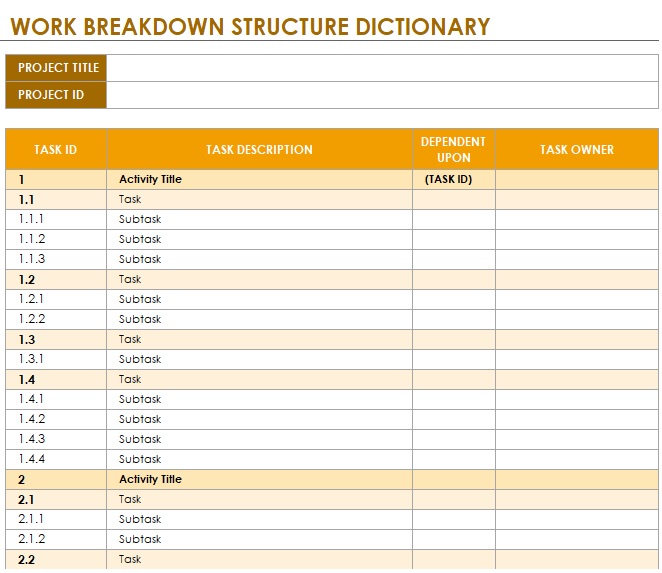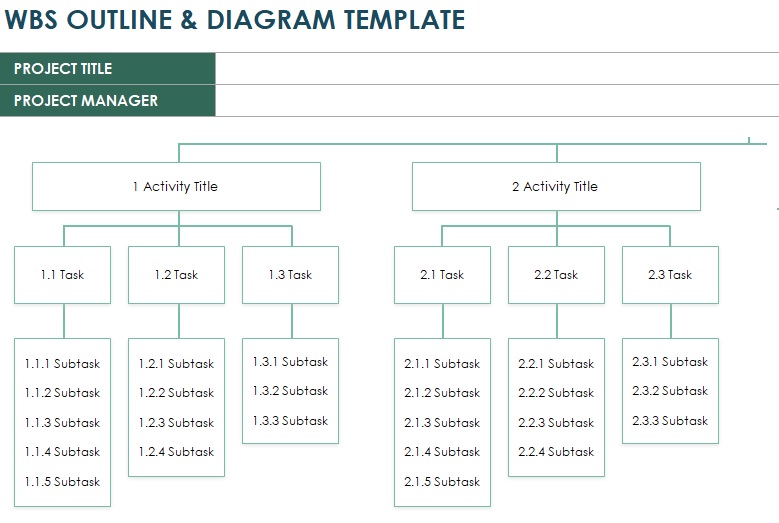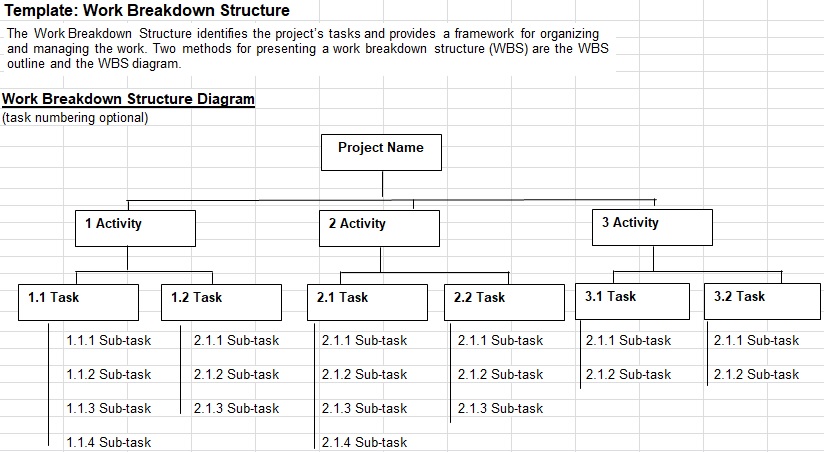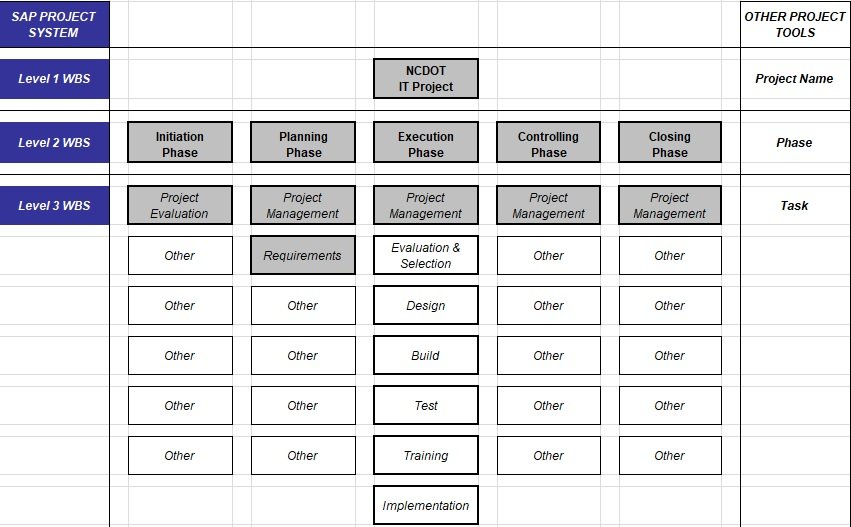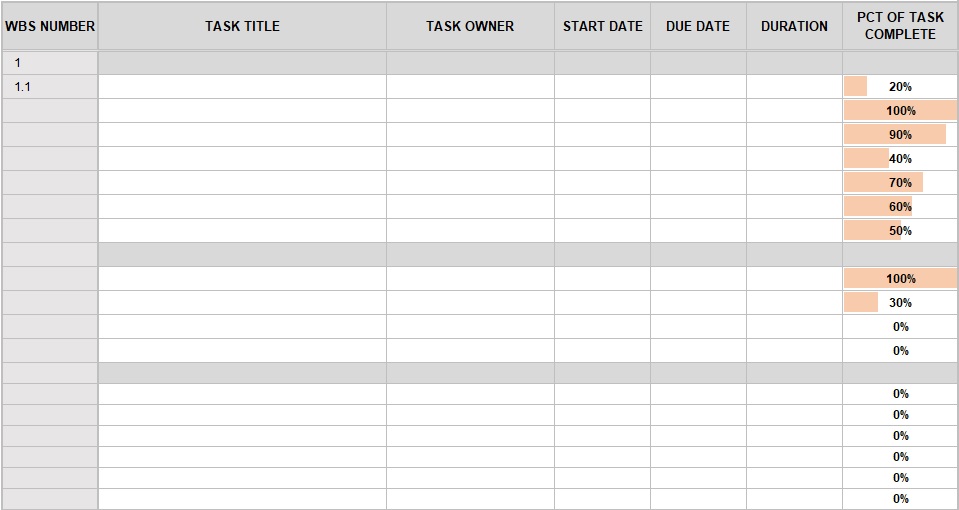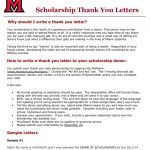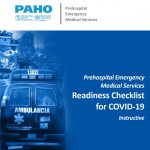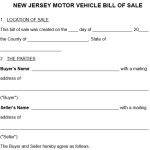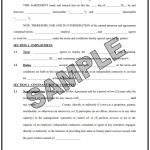A work breakdown structure template is a tool used by project managers to break down the large phases of complex projects into smaller tasks. With this tool, they visualize the project breakdown. Project management frameworks and workflow management software can be used to make a work breakdown structure.
Table of Contents
What is a work breakdown structure?
A work breakdown structure is a quick decomposition of the project’s total scope that includes specific deliverables and tasks. This structure helps the project managers in creating a phased schedule of tasks and estimating resources and costs.
Furthermore, the work breakdown structure specifies everything a project must accomplish. It organizes the tasks into multiple levels and displays their increasingly detailed definitions that need to be completed.
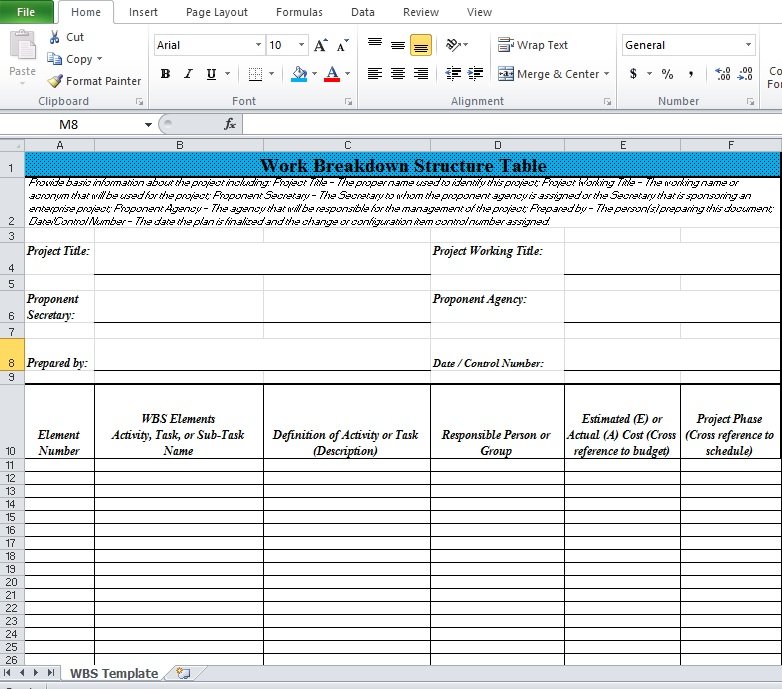
When to use a work breakdown structure template?
A work breakdown structure is a project management tool used to organize the complete number of tasks in a project. You should use the WBS template when you need to;
- Deconstruct your team’s work into smaller and well-defined elements
- Keep team members informed
- Identify specific project deliverables
- Develop a project schedule
The types of project manager Work Breakdown Structure:
There are two main types of project manager WBS;
Deliverable-based
This type of WBS is based on deliverables. This hierarchical split of the work identifies the overall project scope and divides the workload into deliverables. An example of this WBS is creating an annual revenue report.
Phase-based
In the phase-based WBS, project phases are used to create work packages that contain groups of tasks. This type of WBS is especially good for lengthier projects with ambiguous goals. For example, you want to increase retention by 30% over the following four years.
The levels of a Work Breakdown Structure:
Here are the top four levels of a WBS;
Level 1: The Primary Goal
The first level of your WBS contains the primary goal which is the project’s most streamlined configuration. Generally, it refers to the project objective.
Level 2: Tasks and Dependencies
The second level of WBS specifies the main phases of a project and the key deliverables that must be achieved. Include the major parts or features that have to be delivered in the final project. Moreover, your WBS will become a little more complex depending on the size of the project.
In the level two of your WBS, subtasks will be included. They are also known as dependencies of level 1.
Level 3: Smaller Tasks
In the third level of your WBS, divide the tasks into smaller and easier-to-manage tasks. Teams need to first complete the tasks mentioned in level 2 to be successful at the smaller tasks level. At this point, a project manager should describe the most specific tasks in the project lifecycle to subdivide these tasks into more manageable parts.
Level 4: Assess Status
The final stage of your WBS is level four which contains an evaluation of the completion of levels 1 through 3. This level tests the completeness of the whole project.
Work Breakdown Structure Template Excel
Project Management WBS Template
Simple Work Breakdown Structure Template
WBS Structure Template
Work Breakdown Structure Diagram Template
Work Breakdown Structure Dictionary Template
Work Breakdown Structure Example
Work Breakdown Structure Excel Template
Work Breakdown Structure Template Excel Free
Work Breakdown Structure with Gantt Chart
What to include in a Work Breakdown Structure?
Before starting to design your WBS, you must be aware of its essential components. Let us discuss the important elements to include in your WBS;
WBS keywords
An excellent way to start creating a new project structure is by familiarizing yourself with some project keywords. Don’t include lengthy explanations in the WBS template. instead, include instrumental keywords that help project team members fulfill their tasks. Your WBS should include the following keywords;
- Acceptance criteria
- Budget
- Deliverables
- Milestones
- Phases
- WBS
Mission statement
Include the task name and a summary of the goals in the mission statement. you can add more information to your WBS dictionary as you won’t add a comprehensive description in your WBS. Task description is included for the team members so that they can understand what the assignment is and the tasks involved in completing the assignment.
Task managers
For responsibility and communication reasons, including an allocated task manager is crucial. The tasks can be finished faster if it is easier to find the solutions. Increase the team productivity by designating tasks. This enables the managers and project stakeholders to address questions to the relevant person.
Task Budget
Monitor the large-budget initiatives closely. You can simply monitor your progress toward your estimated budget by assigning precise task budget caps. In addition, you can end up spending more than you planned if you fail to keep track of your spending. This may also reduce your profit margin.
Date of completion
It is crucial to keep track of your target completion date. Divide each task into a timeline or online project management tool if you want to keep better track of the progress you have made. This way, you can determine timeline delays as they happen and take sudden action to stop them.
Task Status
For quick progress checks, it is crucial to document task status. There are various ways to document this. Along with helping in progress tracking, it will provide a high-level picture of team productivity.
FAQ’s
You should use a WBS if you want to complete your assigned project successfully. It splits down the entire project into distinct individual tasks and organizes each task with priorities and goals.
Consider the following 3 steps to create a WBS;
1- Set goals and project scope
2- In the second tier of the WBS, set deliverables
3- Divide deliverables into smaller tasks and assign them