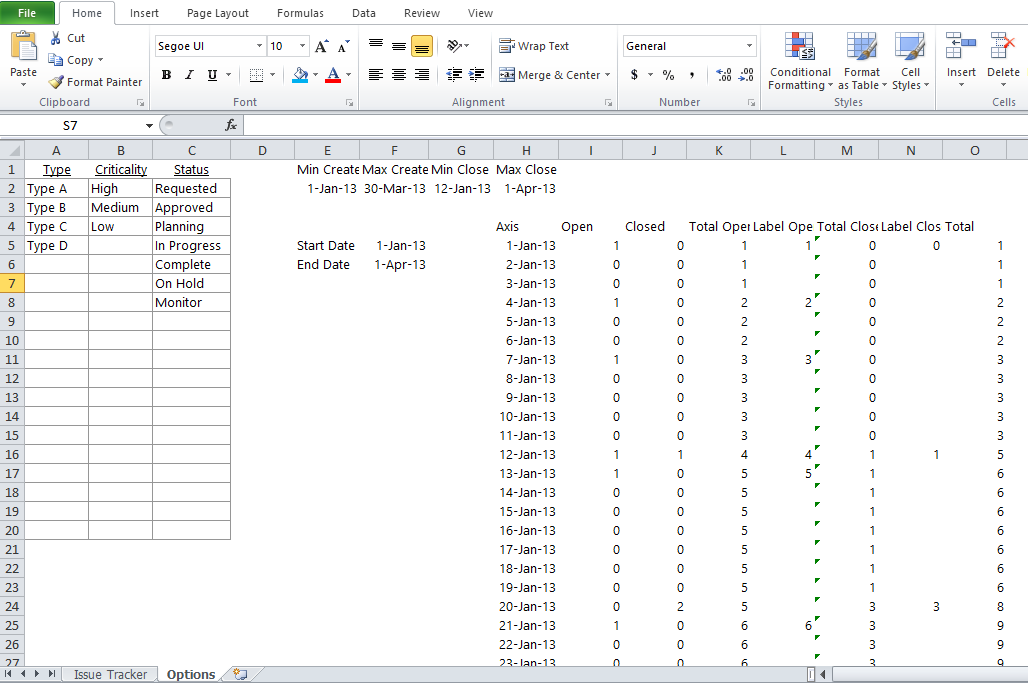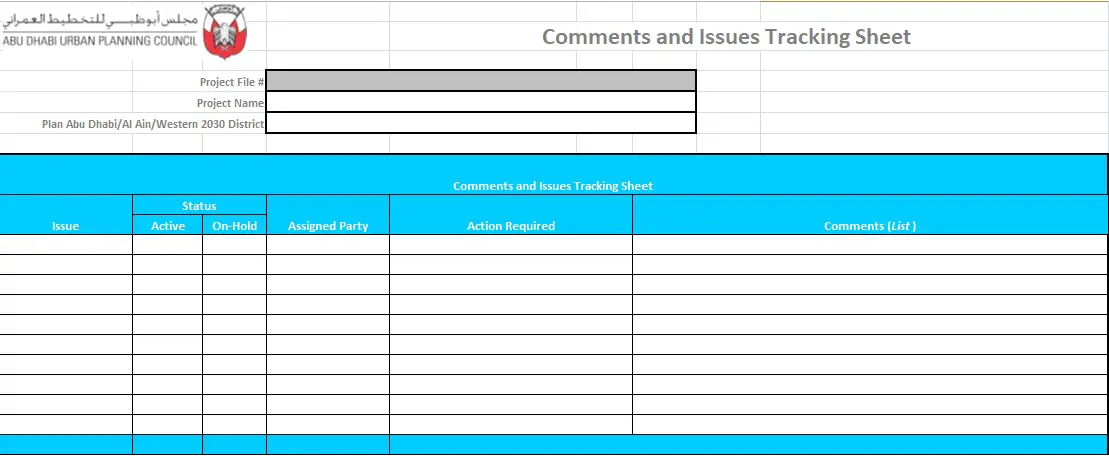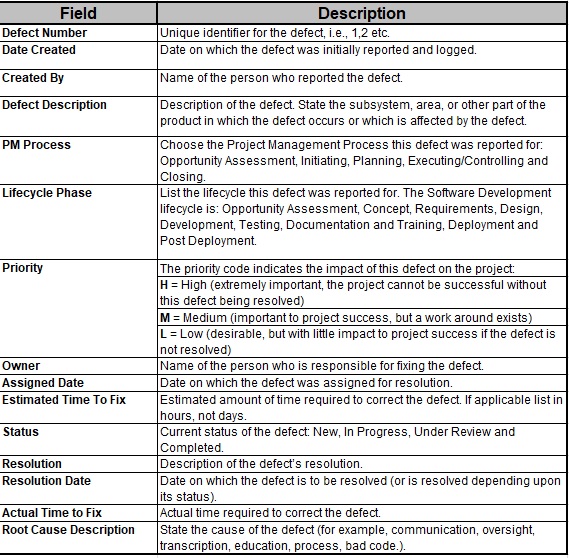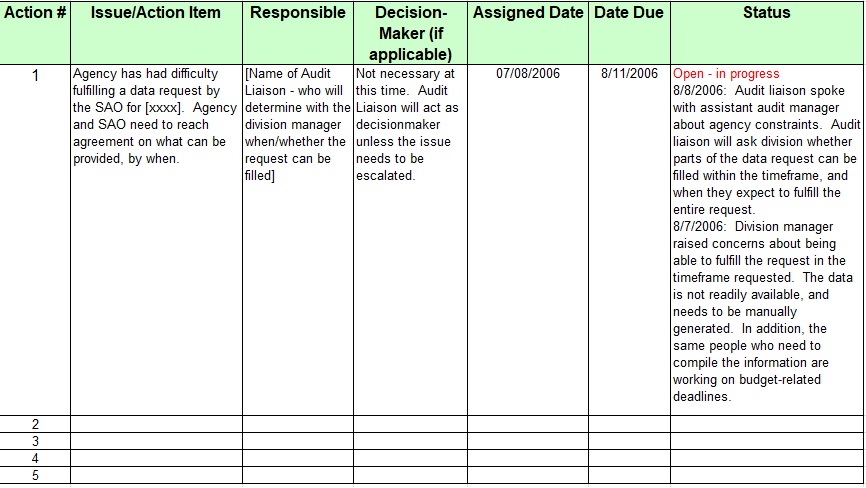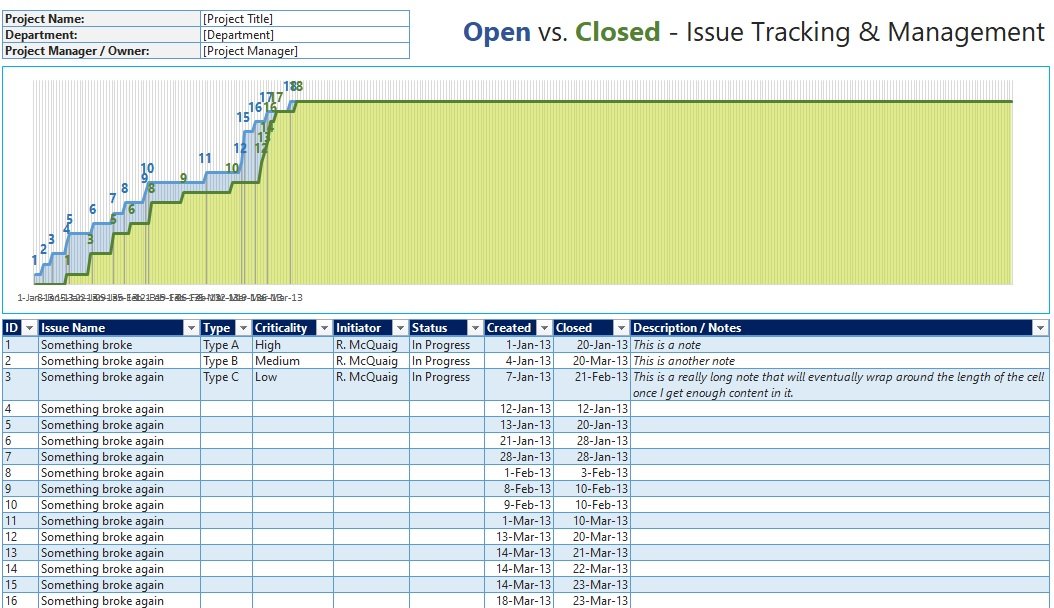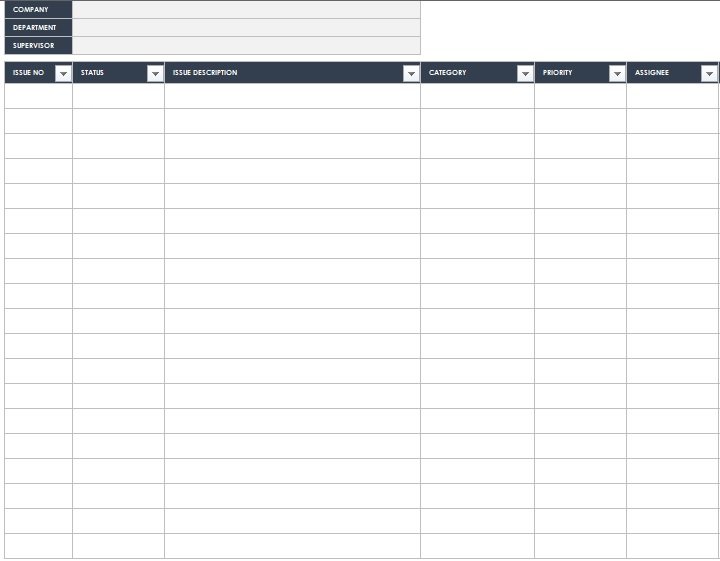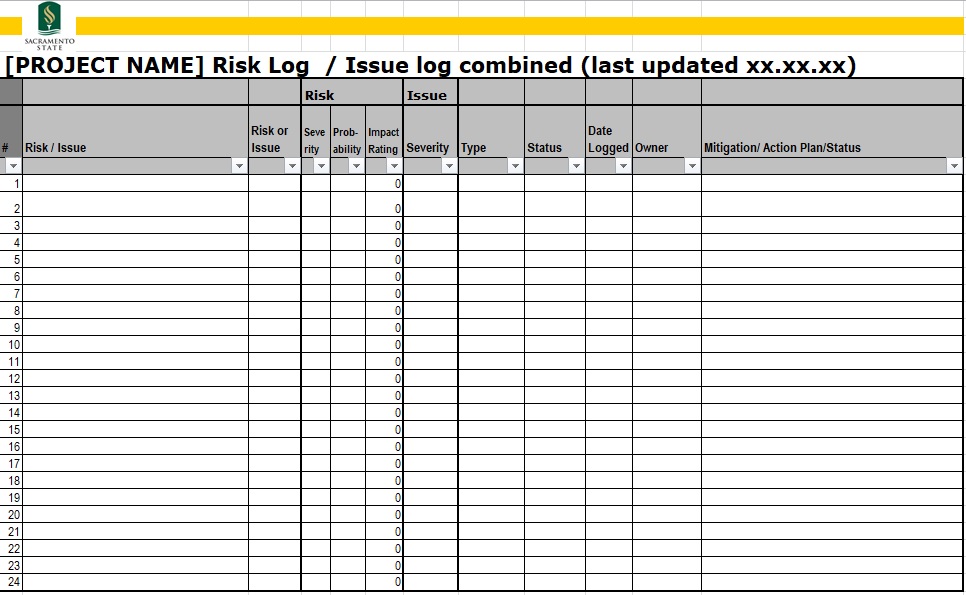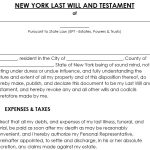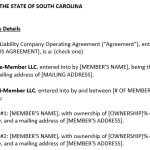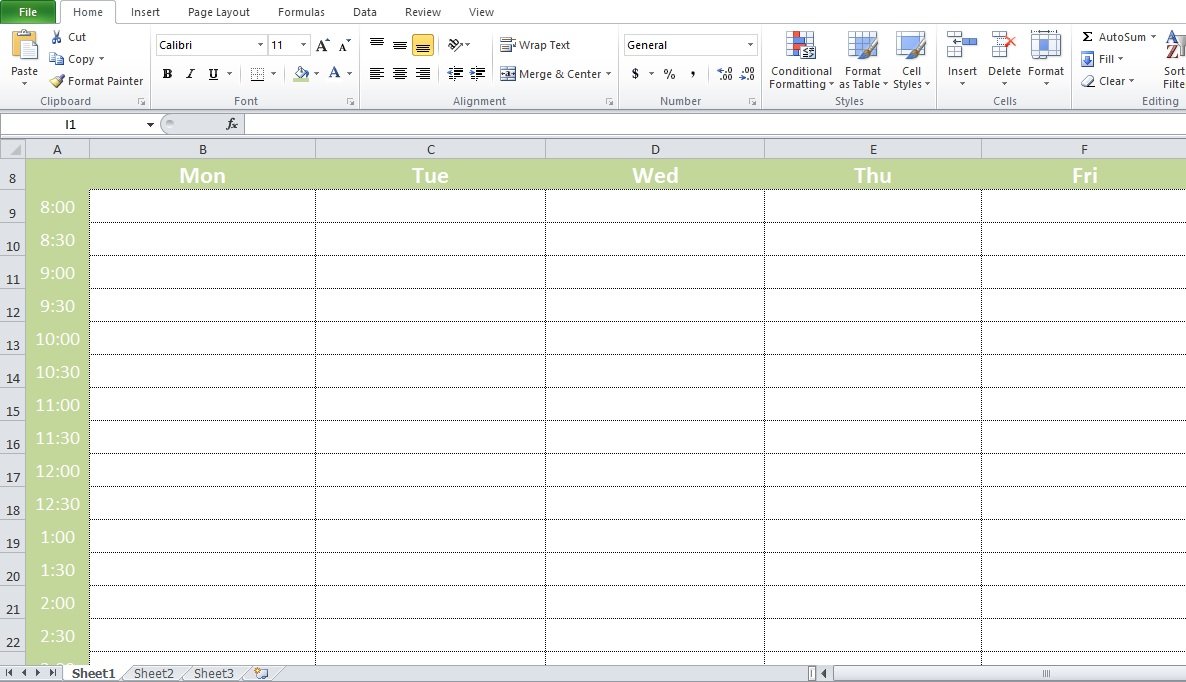An issue tracking template is the best way to manage the problems that you and your team need to deal with every day. This is a reliable system that can help you identify and resolve bugs quickly whether it’s a delivery that’s gone missing or an unsatisfied customer.
Table of Contents
What is an issue tracking template?
An issue tracking template is a tool that helps managers track issues that arise in a project, plan mitigation strategies, and prioritize a response to them. The issues may include bugs in software, customer complaints, and some activities that don’t work as expected. The issue tracking template comes in handy to manage these issues and track their progress until they are resolved. This tool makes it easier for your team to tackle issues quickly.
The components of an issue tracking template:
Here are the important components of an issue tracking template;
Issue number
Assign a unique number to every issue if you want to track them without any difficulty. The issue number can differentiate it from the others.
Status
State the status of the issue whether it is open, in progress, blocked, or done.
Issue description
Explain the issue in detail so that the person who will resolve it can clearly understand what has happened. This way, they will not delay the process. Keep in mind that you don’t need to have the same issue tracked repeated in the template.
Category
Depending on the project or team, define the type of issue or categorize it by department or vendor.
Priority
It is crucial to prioritize the issues because you have enough time or resources to address each. Start working on those issues that are most important to the project.
Assigned to
Specify the team member who is assigned to resolve a specific issue. This is essential information as the issue never gets resolved if it doesn’t have an owner.
Raised by
Here, you have to specify the person who is the one who first identified a specific issue through the project and worked on resolving it.
Open date
The open date refers to the day the issue was identified. This is a timeframe when you have begun.
Closed date
This date refers to the day when you have resolved the issue. These details help you in a later project if you need to look at historical data when dealing with a similar issue.
Comments
This section is used to provide additional information such as how the issue was resolved and more.
Issue Tracking Template Excel
Comments and Issues Tracking Sheet
Issue Defect Tracking Log Template
Issue Log Template Excel
Issue Management Tracking Template
Issue Register Tracking Template
Issue Tracker Dashboard Excel
University Issue and Risk Tracking Spreadsheet
How to track issues effectively?
Tracking issues is important whether they are tracked by a customer service representative, a member of QA, project management, or a developer. They all need an easy way to provide enough details about the issue so that they can keep tabs on it and resolve it. Furthermore, you’ll resolve them within a reasonable time if you track them thoroughly and assign them to the right individuals. Thus, you need the right issue tracking template if you want to deliver quality products on time.
FAQ’s
Issue tracking is a process of tracking problems that arise in a project or recording customer complaints and problems so that they can be resolved.
You need an issue tracker to track, manage, and fix issues from when they are identified to when they are resolved.