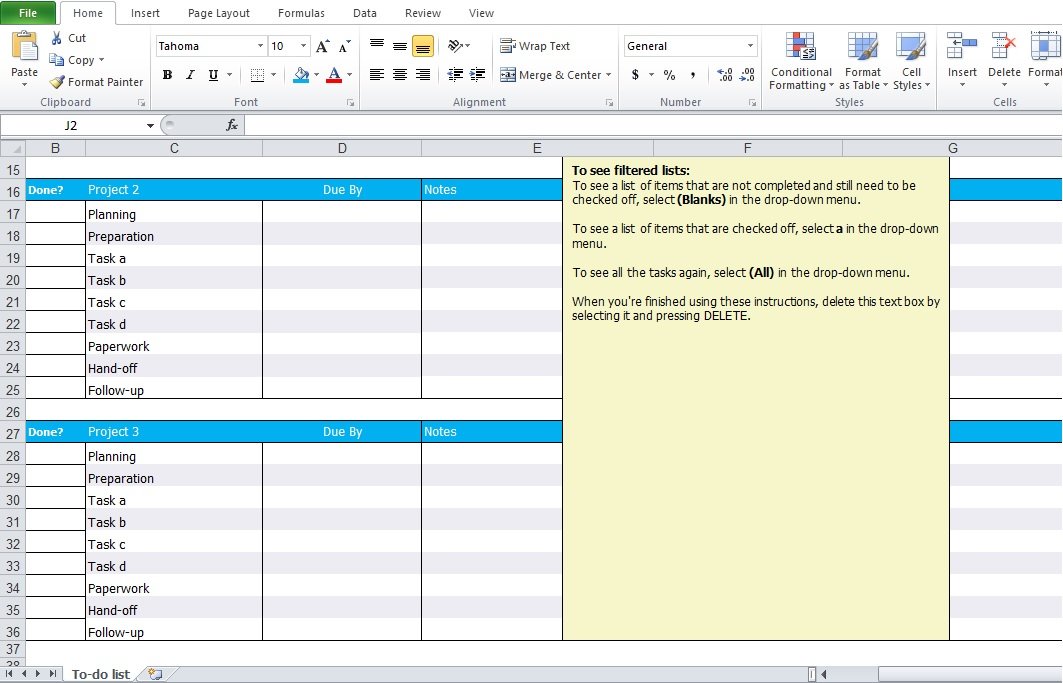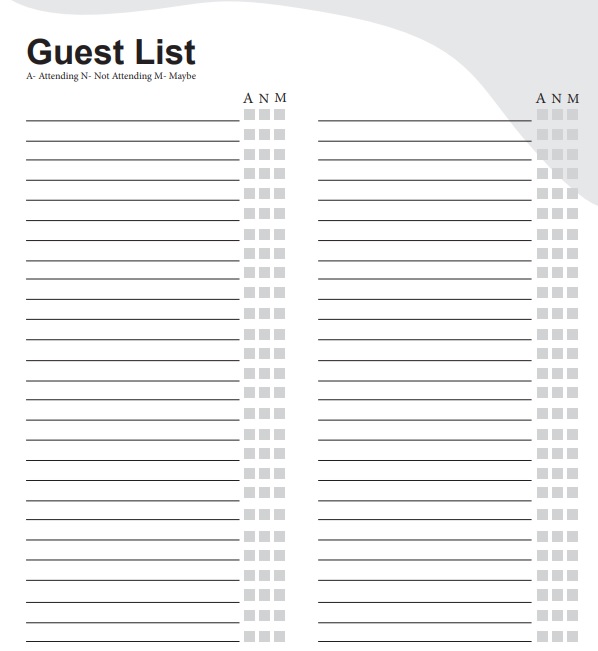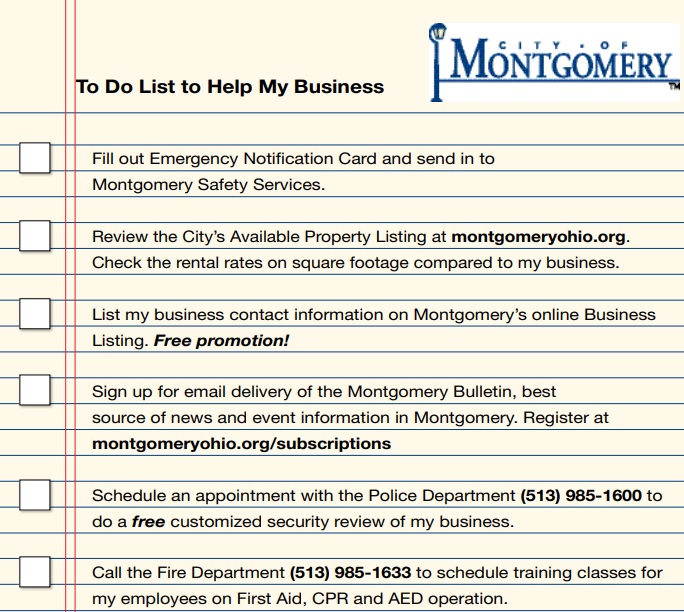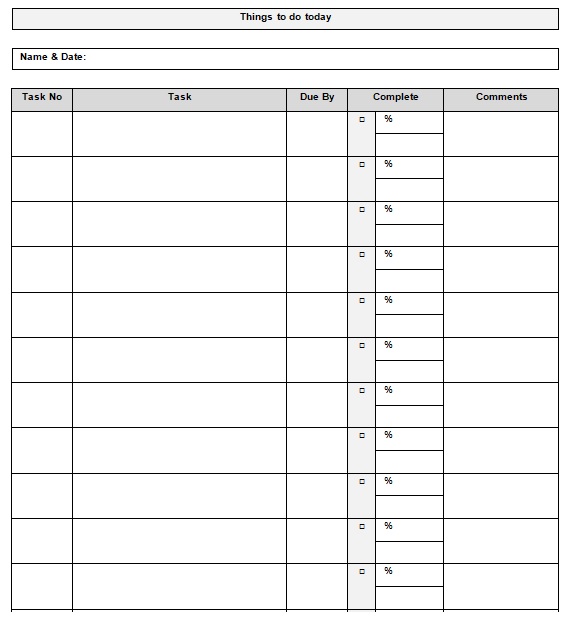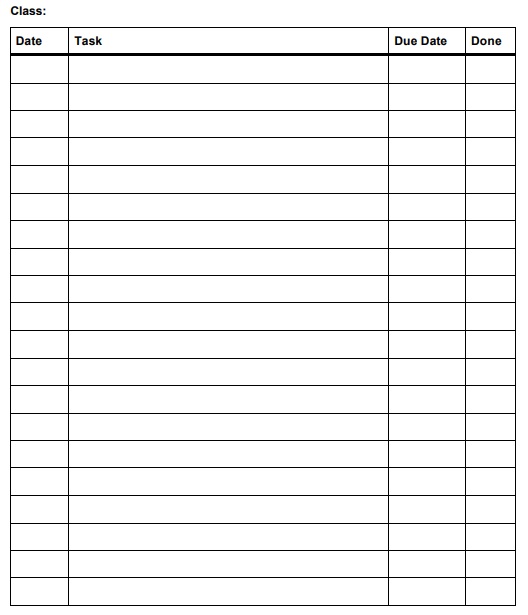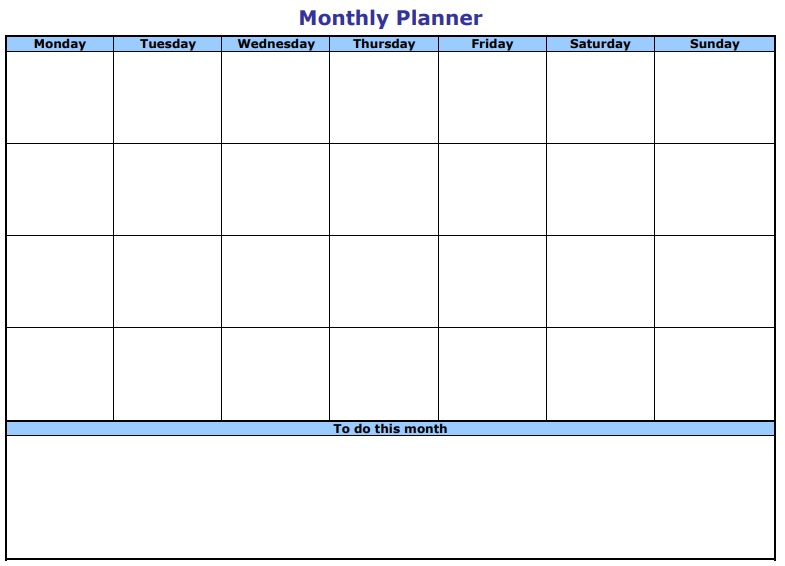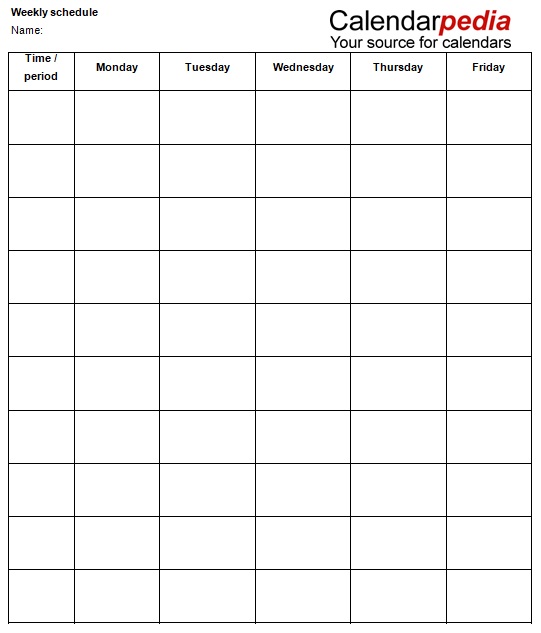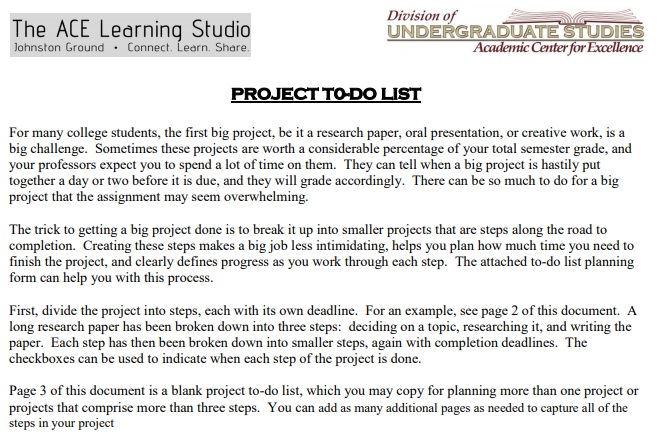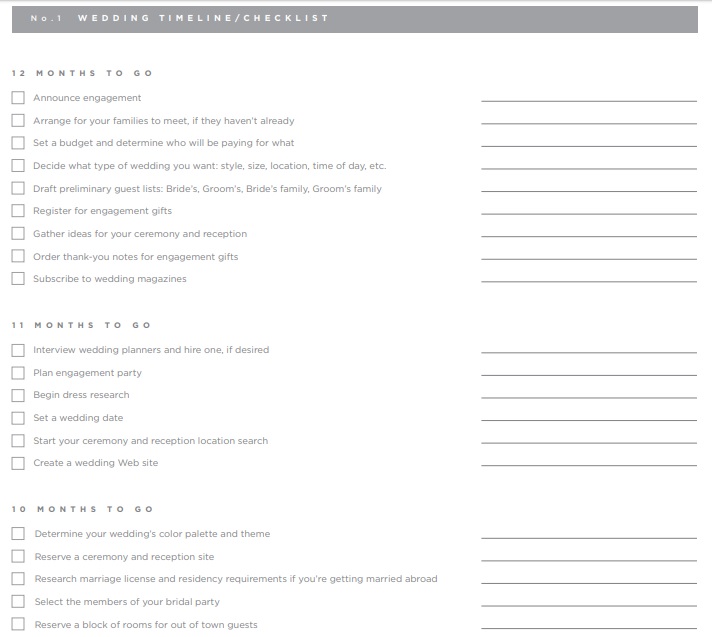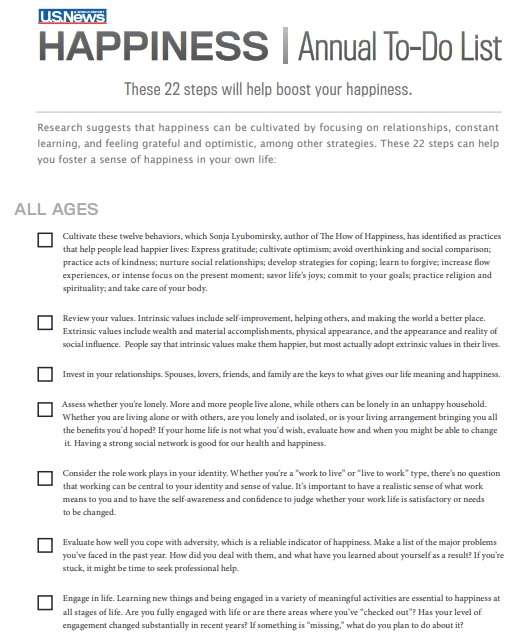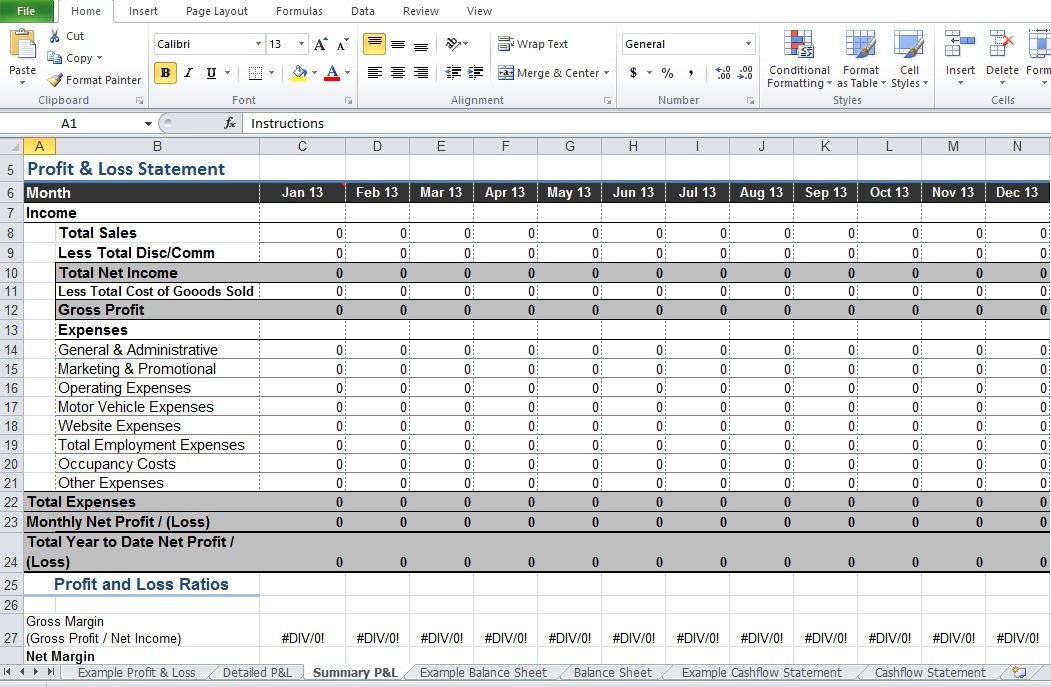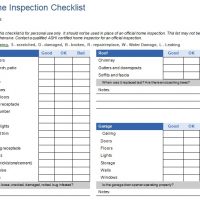A to-do list template is an effective tool that helps you to organize your daily tasks, chores, and responsibilities whether you are an office worker, freelancer, or a housewife. It is an effective way to improve your work efficiency and productivity.
Table of Contents
What is a to-do list?
A to-do list is a document highlighting everything that you have to complete over a certain period. The most important tasks come at the start of the list and the least ones at the bottom. This prioritizing enables you to track the tasks that need your immediate attention. Furthermore, creating an organized list enhances your productivity and makes you feel prepared.
Some benefits to-do list:
A to-do list is a personal organizational system that provides you following benefits;
- You can organize and manage your life by creating and maintaining the correct list.
- With this list, you can quickly determine the tasks or activities that you need to prioritize and that you can do later.
- You will manage your time better as you don’t need to identify which task needs your attention first.
- You can divide your daily goals into smaller chunks with a to-do list.
- You will get the motivation to tackle the next one as you go through and finish each task.
- Creating a to-do list ensures that you never forget to do something by listing down your tasks.
The different types of a to-do list:
You can create different types of to-do lists that help structure your life. Here are a few possible to-do lists;
- Back-to-school to-do list template
- Camping/traveling checklists for family members
- Home inventory template
- Weekly planners template
- Moving list template
- Personal Improvement template
- Homework assignments or work projects template
- Shopping list template
- Weekly tasks for home cleaning
- Weekly schedule for each family member
To Do List Template Excel
Baby Shower To Do List Template
Business To Do List Template
Daily To Do List Template
Editable To Do List Template
Free Printable To Do Checklist
Free Printable To Do Lists PDF
Monthly To Do List Template
Pregnancy To Do List Template
Printable Weekly To Do List Template
Project To Do List Template
Wedding To Do List Template
Yearly To Do List Template
How to create a to-do list?
Consider the following effective and easy step-by-step guide to creating your to-do list;
Select the right app or paper
Selecting the medium you want to use is the first step in creating a to-do list. It’s up to you whether to use an app or a paper notebook. You may not stick with your list if you select the uninterested medium. However, it doesn’t matter which one you select because each one has its advantages.
If you are a starter then select an app like Microsoft To-Do as it can easily edit your lists. The paper notebook doesn’t contain several unique features that you can find in digital apps. If you choose the app, you can’t lose your lists as it allows you to save your data on the cloud.
List the tasks or activities that you need to complete
List all your tasks after selecting the medium of your choice to keep your lists. In this step, you don’t need to prioritize tasks or follow a specific pattern. Organize the tasks later, you just need to list those that come to your mind. Make it your master task list that includes all the tasks that you have on your mind.
Sort the to-do list into categories
Categorizing your tasks on the master list is the next step. Focus all your energy on the tasks you have in front of you to enhance your productivity level.
Pay attention to the current day only
You just need to create the list for the current day, don’t look ahead to tasks the next day or next week. Doing so is important to keep things simple. Moreover, you should be realistic about what you can accomplish in a day when creating your list. Determine the tasks that require your sudden attention and keep them at the top of your list. Before creating your daily list, have a look at the master list that you have created.
Set the time frame that each task will take
Now, you need to set the time frame that each task will take to accomplish. You may find yourself in a stressful situation if you allocate too little time for completing the tasks. Also, you can’t increase your productivity level if you work in a stressful situation. Therefore, you have to be realistic while allocating the time.
Set a resting period of about ten to fifteen minutes between each task. Consider it as a transition period that you take to switch from one task to another. When creating your daily to-do list, include this time along with your estimated times.
Assign due dates to each task
Write down the due dates next to each task when you are creating your master list. You can forget a task easily if you have a lot of responsibilities on your hands. Go over the master list carefully when creating your daily to-do list. Consider those tasks first that are approaching their due date. In addition, decide on a date for a specific chore for whom you haven’t assigned a due date yet.
FAQ’s
Depending on the type and complexity of your work, your to-do list should contain no more than 12 tasks and no less than 6.
Consider the following pointers if you make an effective to-do list;
1- Take note everything
2- Create various lists
3- Start with an action word
4- Set priorities for your tasks
5- Split larger tasks into smaller ones
6- Group duties that are interconnected
7- Acknowledge your achievements
8- Review your to-do list daily
9- Notify the tasks that you skip