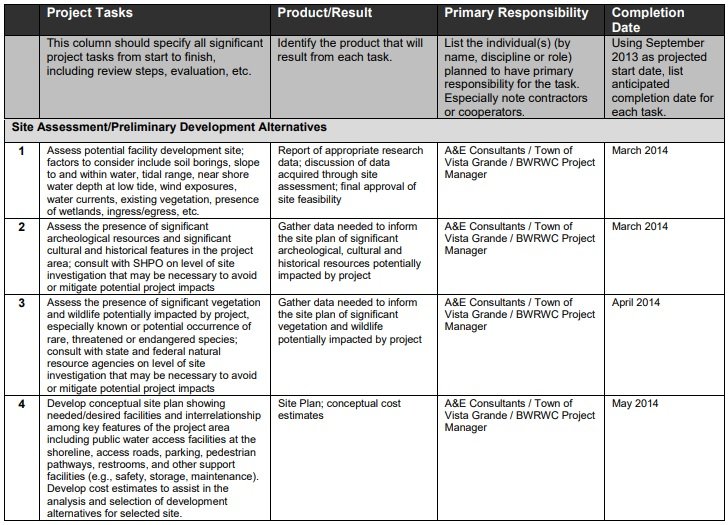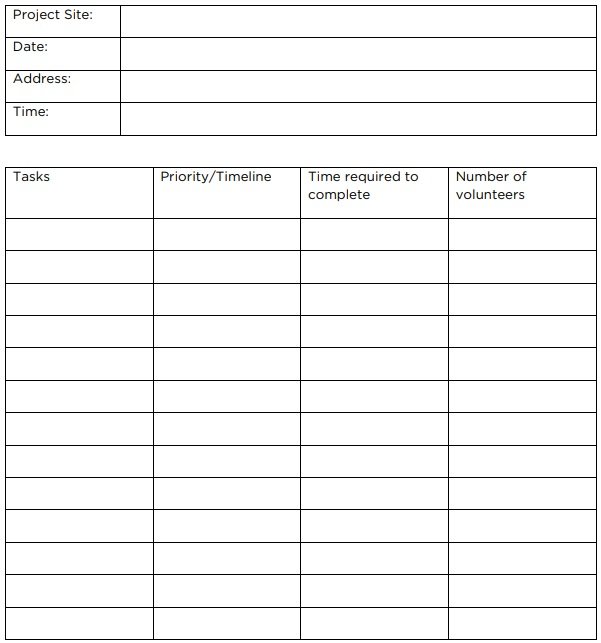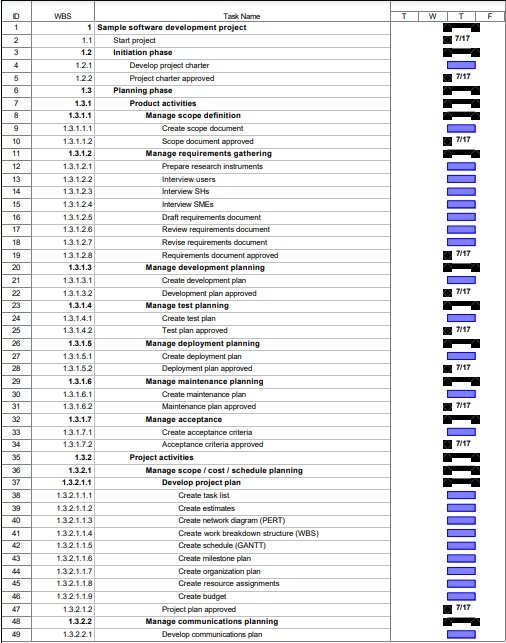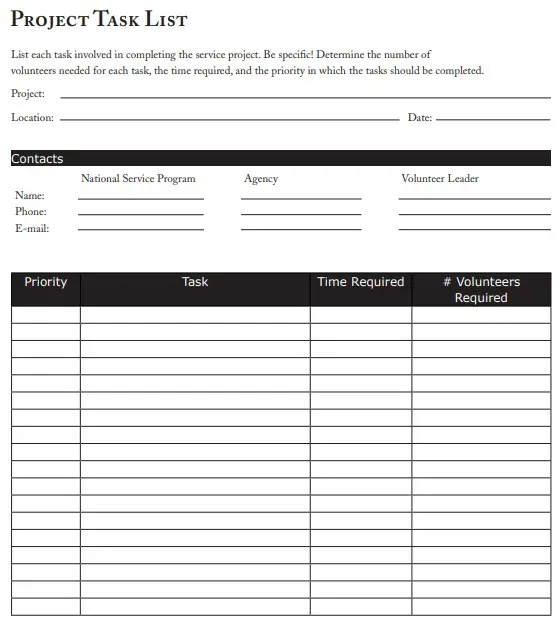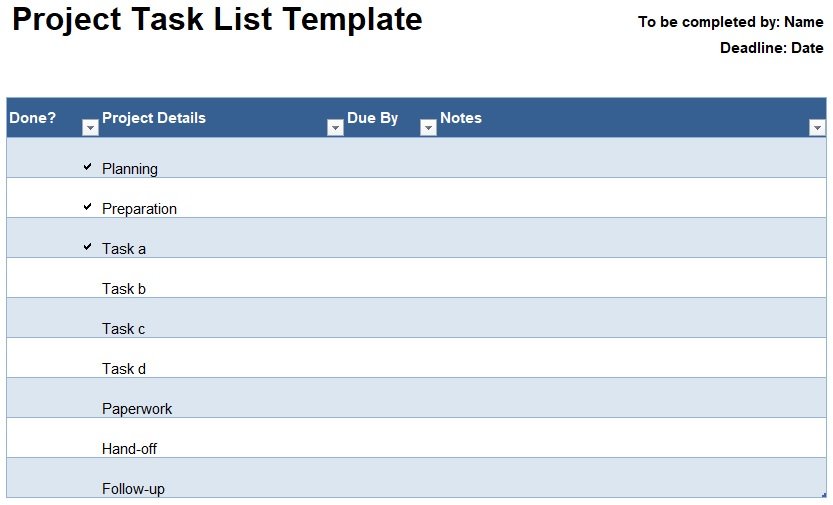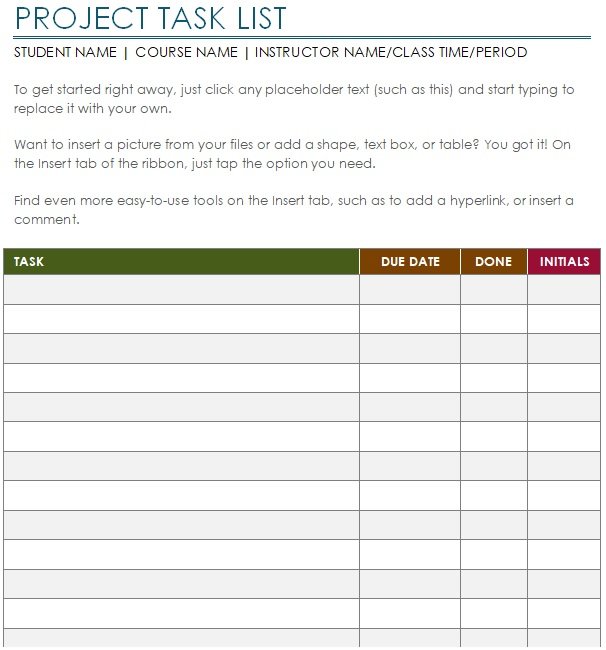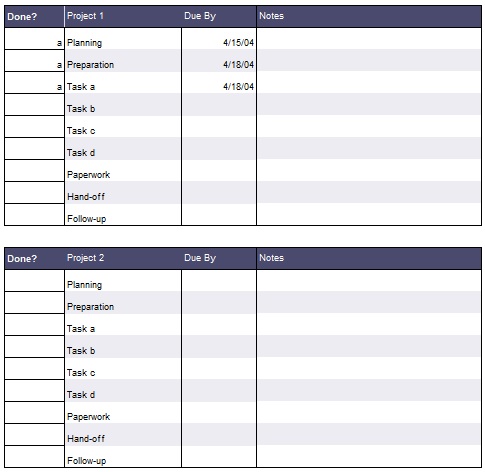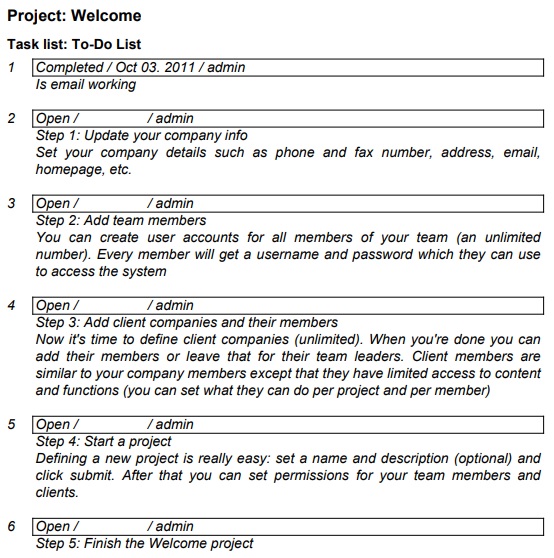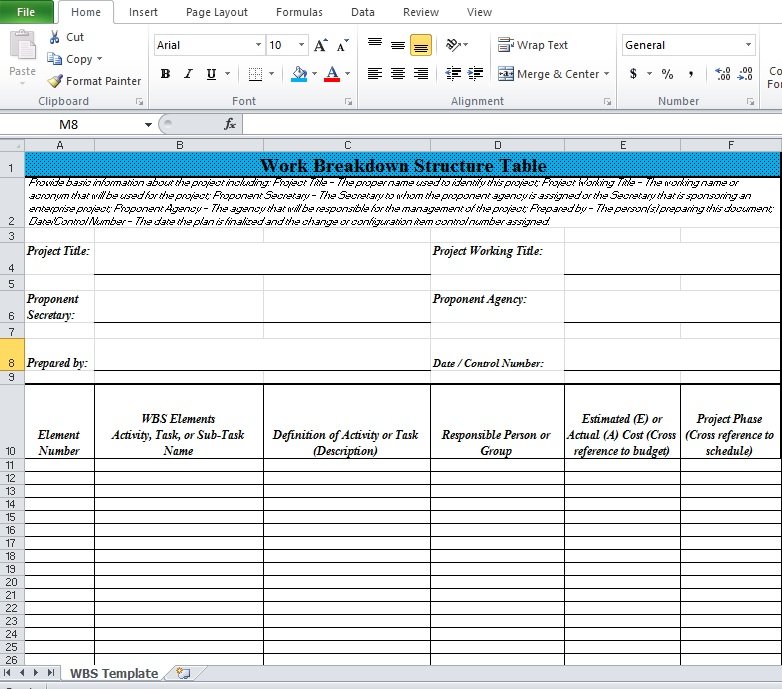A project task list template is made for project management. This template is used for both business and personal settings. It includes various sections for project tasks, priority, deadlines, etc. However, you can edit these templates according to the needs of your project.
Table of Contents
What are the different types of project task list templates?
Let us discuss different types of project list templates;
Weekly project task list template:
The weekly project task list template has columns for assigning tasks to each employee including deadlines and completion status. It runs from Sunday to Saturday but it’s up to you to select a starting date for the week. Furthermore, this template provides you a combined calendar and project task list.
Sample project task list template:
It’s a unique template. It is one of the most specific task list templates that enable you to mark the tasks on a priority basis. Moreover, it can be used for business projects and for household purposes. With the help of this template, a user can mark a number of tasks on the basis of priority. For the users, we can say that it’s an organizer. You may also like the Project Change Request Template.
Daily project task list template:
This template is used for scheduling daily tasks. You have to select the starting time for each day. In addition, if required you can also set the time period for each task. Hence, this will allow you to divide each hour into step-by-step tasks.
Prioritized project task list template:
This type of project task list template allows you to prioritize your tasks. This template also contains a special section where you can thoroughly explain your tasks. Moreover, this template makes sure that you don’t overlook high-priority tasks. It allows you to stay organized.
How to develop a project life-cycle?
At the beginning of a life-cycle, you have to get ready to assign tasks to the employee. You should select a person who can do it more effectively. However, the person to whom you are going to assign tasks either rejects or accepts them. When he/she rejects then you should ask the reason for rejection from the employee. When all the issues have been resolved and the employee accepts the project, start it.
After that, there may be various outcomes of the project. It can be terminated by the supervisor or employee due to less time. Above all, another outcome of the project is that the employee has completed the project according to the plan or he tried his best but failed. You should also check Project Management Template.
Construction Project Task List Template
Free Project Management Task List Template
IT Project Task List Template
Project Task List Example
Project Task List Spreadsheet
Project Task List Template Excel
Project Task List Template Word
Sample Project Task List Template Free Download
Sharepoint Project Task List Template
How can you manage your project tasks list?
There are a number of computer programs that can help you in managing your project’s tasks list. However, some programs are free to use and some need you to pay for them. On the internet, there are various websites that provide you these programs.
Above all, you can also make your own project task manager. For this purpose, you just need a pen and paper and do the following steps;
- Firstly, make columns for various tasks.
- Next, write down the names of people who are assigned to do the tasks.
- Then, also mention an estimated time that is required to complete the task.
- And, also provide relevant resources.
Hence, in this way, you can easily determine your project progress at any time. You may also see Project Management Timeline Template.
In conclusion, a project task list template is such a great way of organizing a project.