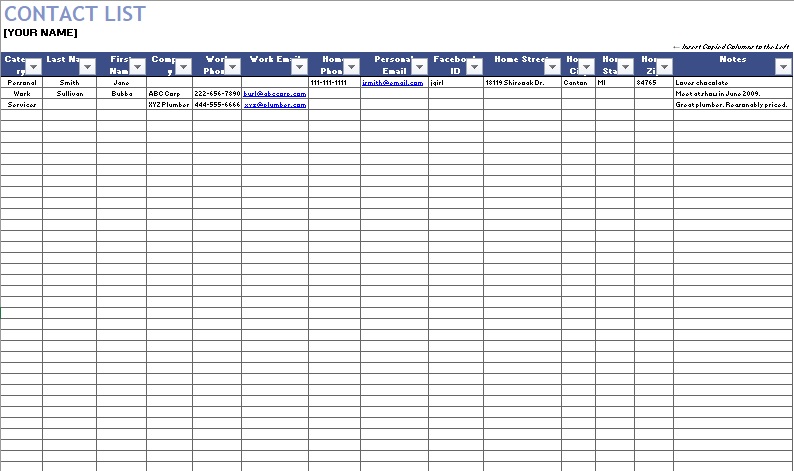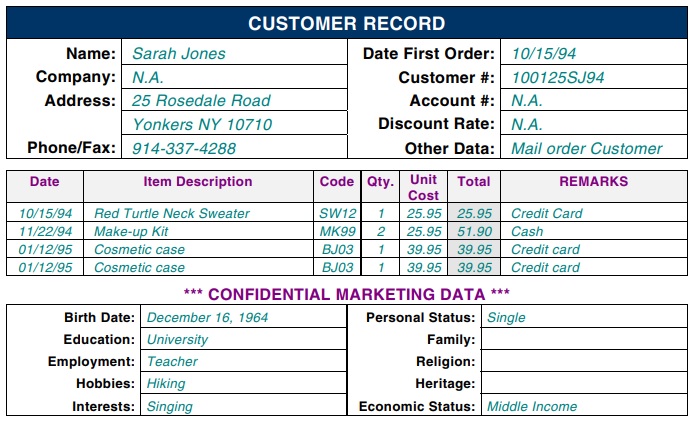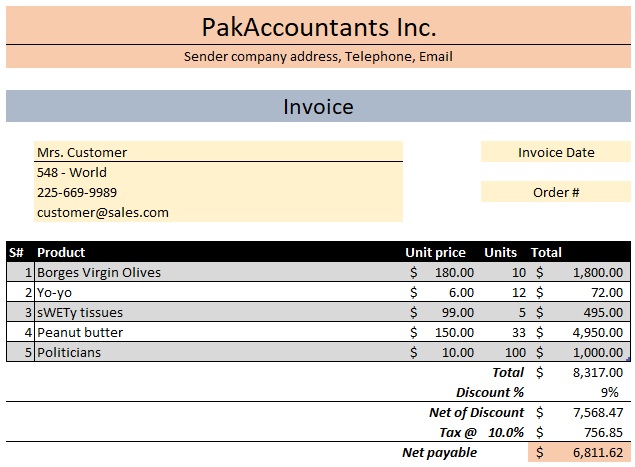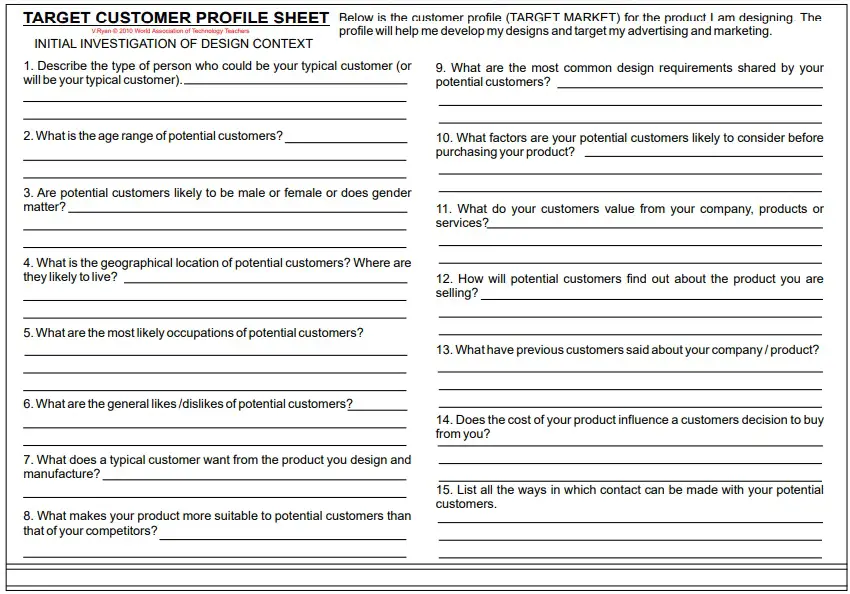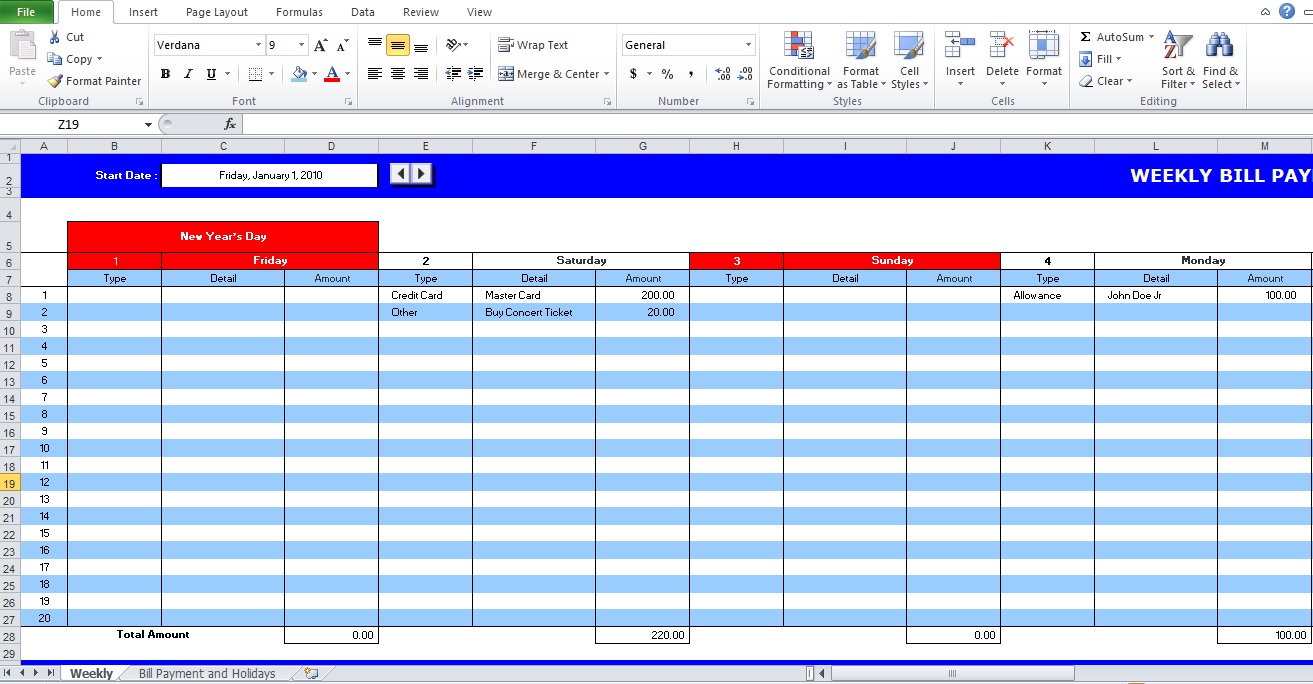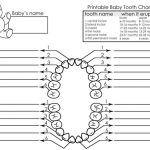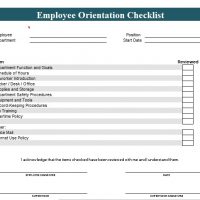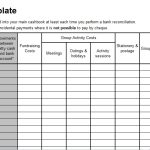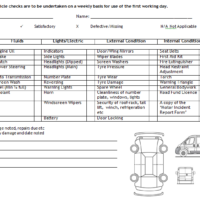A client database template is designed in MS Excel and very easy to use. The blank Excel sheet is used to add or remove the database of the clients. With the help of the template, you can easily process, manage, and update your client’s complete and organized information.
Table of Contents
What is a client database?
Generally, a client database is a way to collect details and information about all your clients for efficient business communication. These details and information are used to aware the clients of the brand new products or services of a company or business. Moreover, marketing becomes easier with the client database. So, you should maintain the client database by using the client database template. You may also like Employee Database Template.
What is the importance of the client database template?
By having a sharp eye on this template, you can create invoices and billing of the clients more effectively. The database worksheet contains essential information about the clients such as mailing and contact numbers. In addition, it also contains personal information like birthdays, anniversaries, etc of the clients. You can arrange your clients in the worksheet in order of date or in ascending order.
You can manage your business with more accuracy by creating a client database. Also, you can use the entire client’s information at the time of need and can forward messages and announcements to one’s clients. Your business will grow if you regularly in touch with your clients. Furthermore, you can easily communicate with them by having a well-maintained client database. You should also check the Employee Performance Review Template.
Client Database Excel Template
Client Database Template Free Download
Customer Invoice Database Template
Free Client Contact List Template
Target Customer Profile Sheet Template
How to make a client database?
Let us discuss step-by-step how to make a client database;
Step#1:
At first, gather all the information you want to include in the database. If you don’t have complete information then doesn’t start working.
Step#2:
Next, after gathering all the information decide where to put it. Make headings and enter certain data under them such as company name, contact number, title, mailing address, and phone number. If you want to make your database more useful then make headings that determine your clients with codes. The codes represent the business type, dollar volume, value to your business, and other related values. For instance, for a special promotion if you want to make a list of your best clients then codes the clients as A, B, or C based on their value. You may also see Closing Business Letter Template.
Step#3:
The next step is to enter data. Be careful during entering data because one wrong letter can decrease a database’s usefulness. Some people delete emails and business cards that they use for database entries. If you also do this after entering the wrong data then you can’t find correct information later.
Step#4:
In the end, when you have made your client database, make a copy of it and then utilize it to practice sorting your information.
Conclusion:
In conclusion, a client database template is beneficial for all businesses and companies. Client database enables you to create effective communication with clients. However, there is no need to consider a client database as a difficult job because you can design it easily by using MS Excel client database templates.