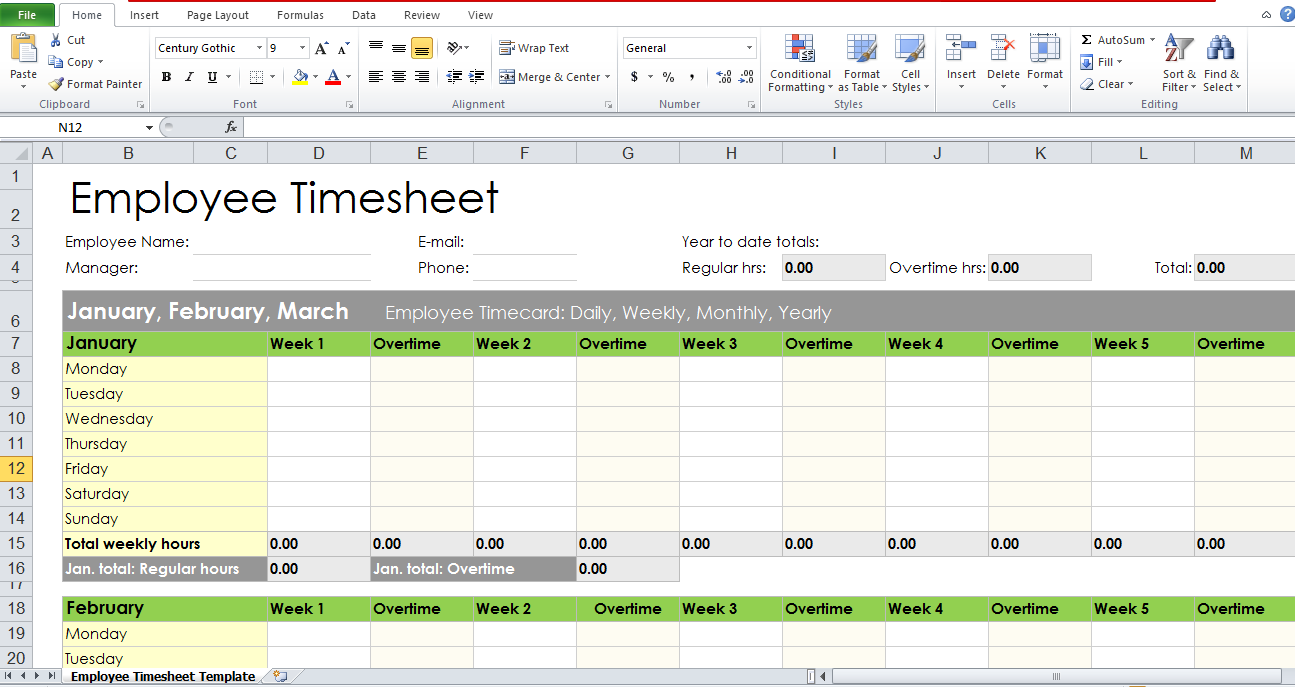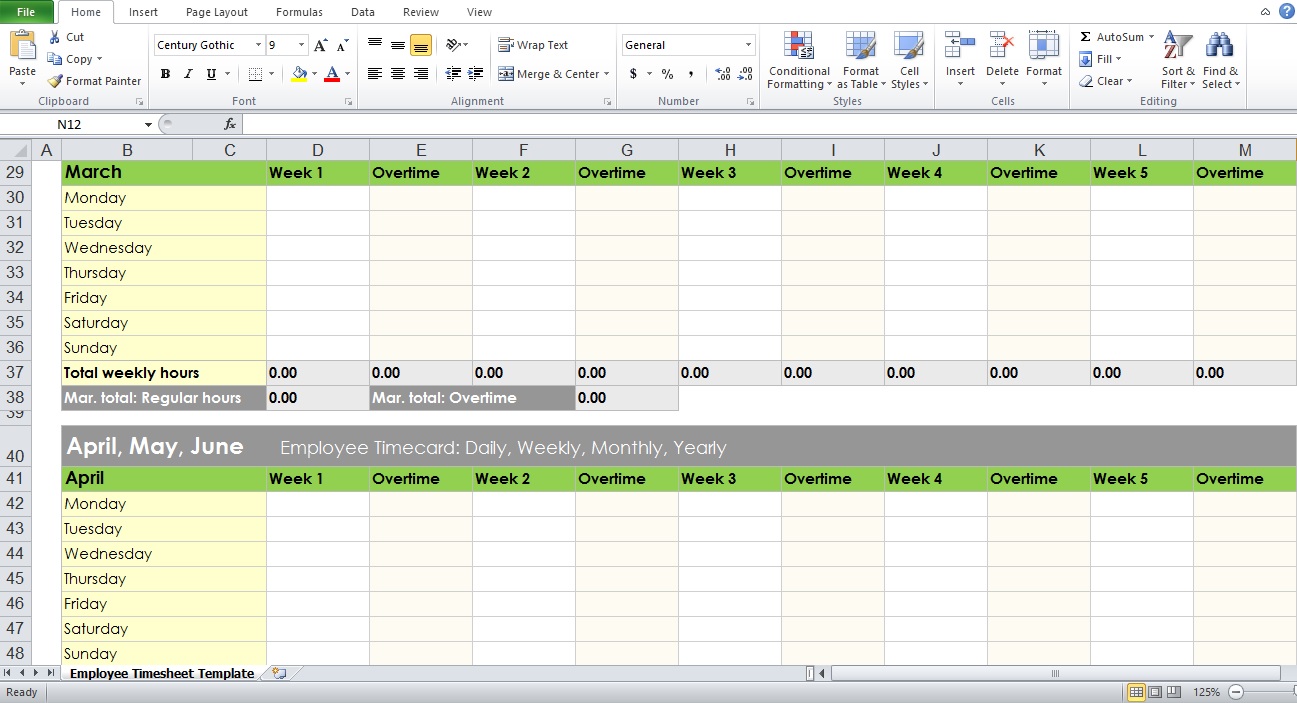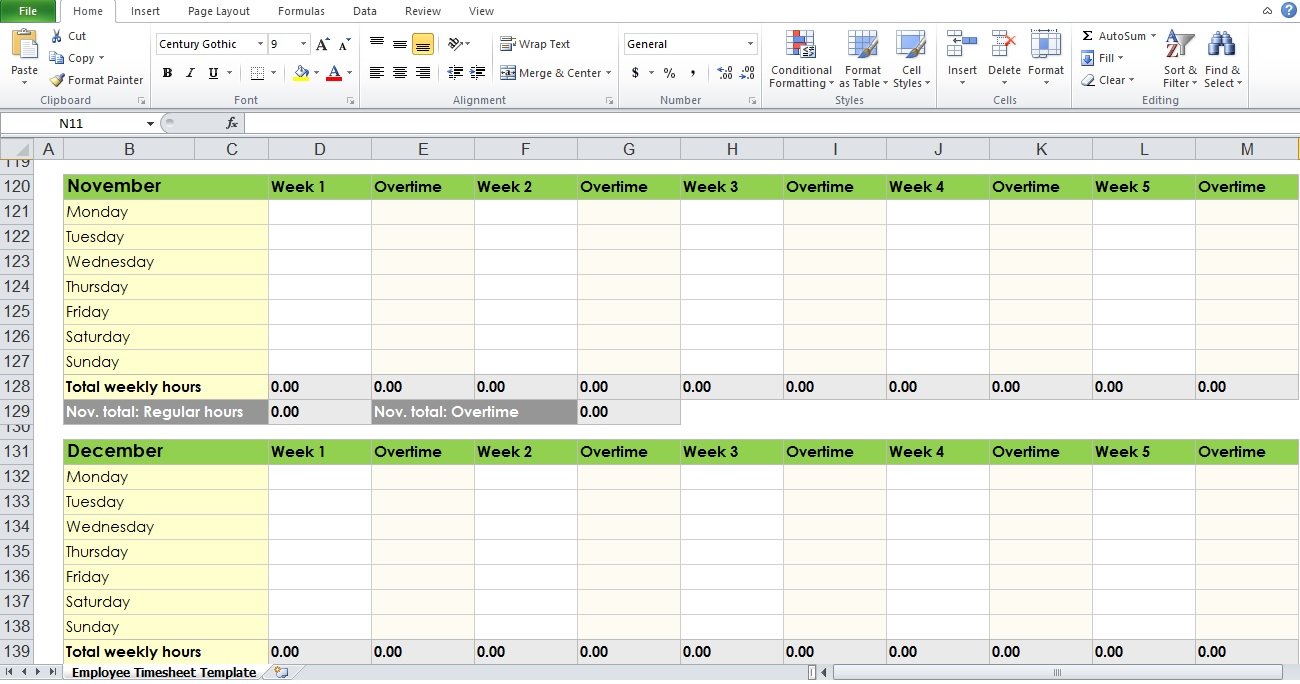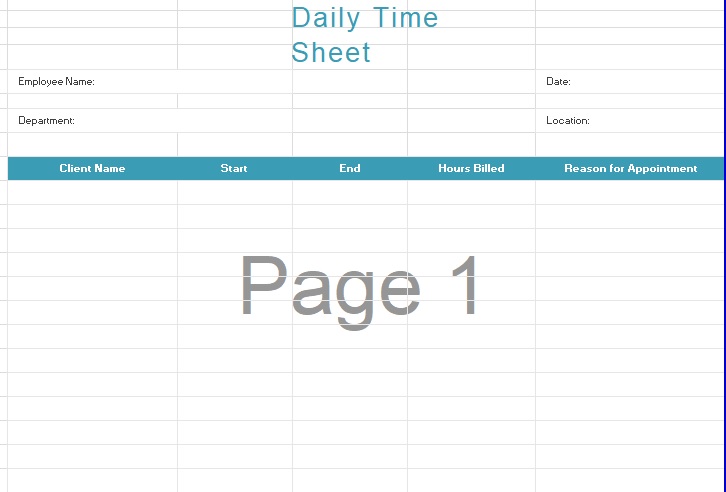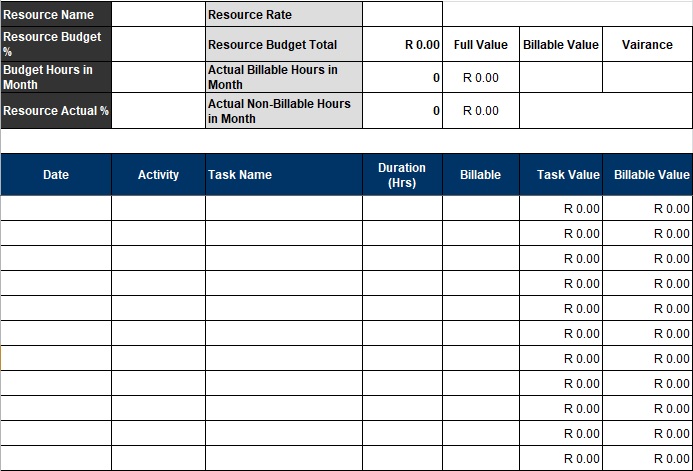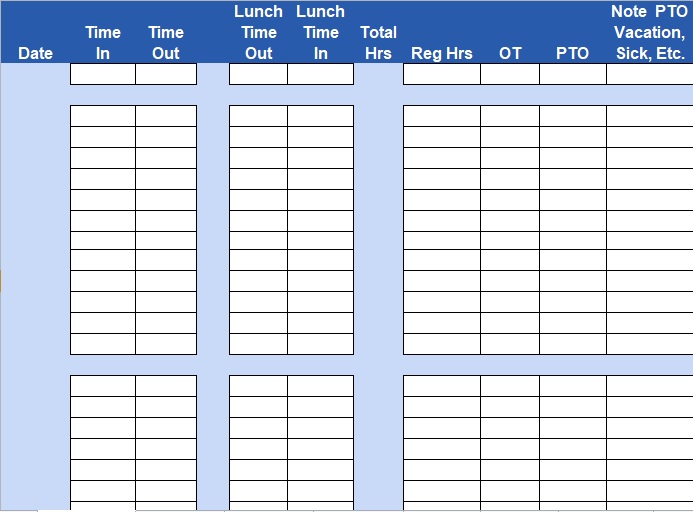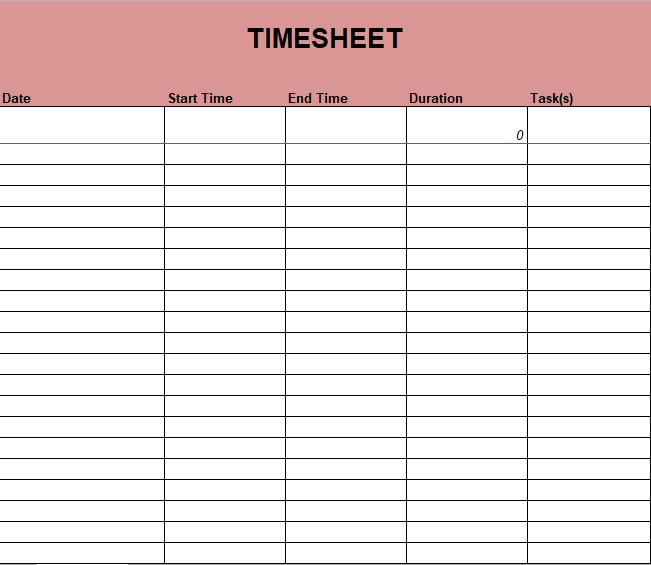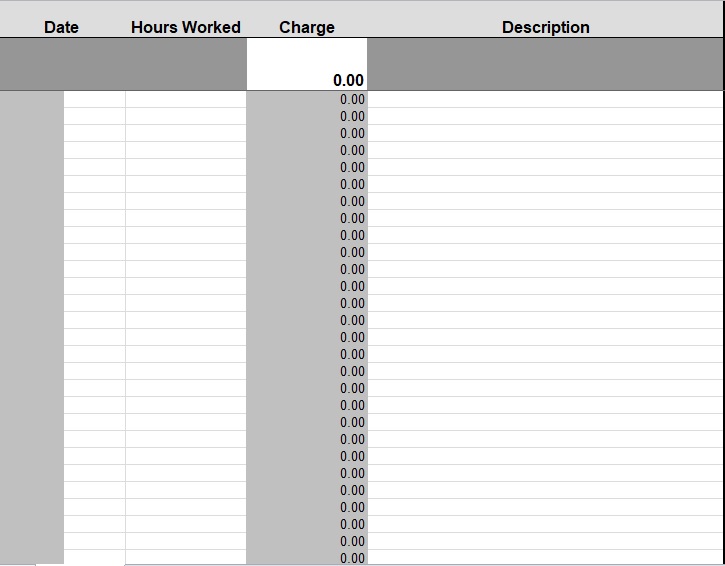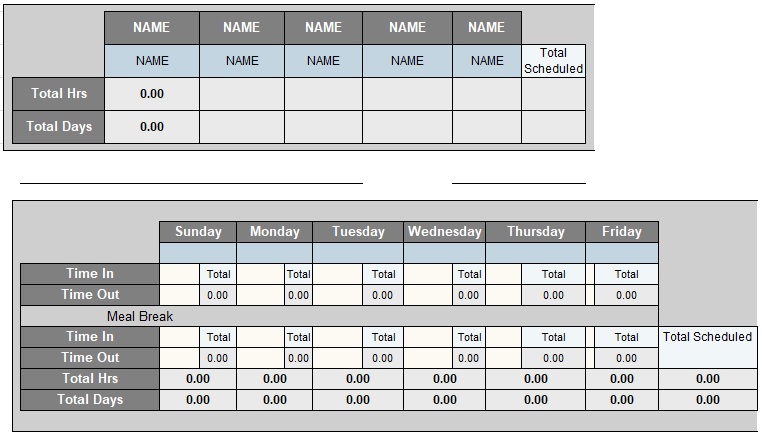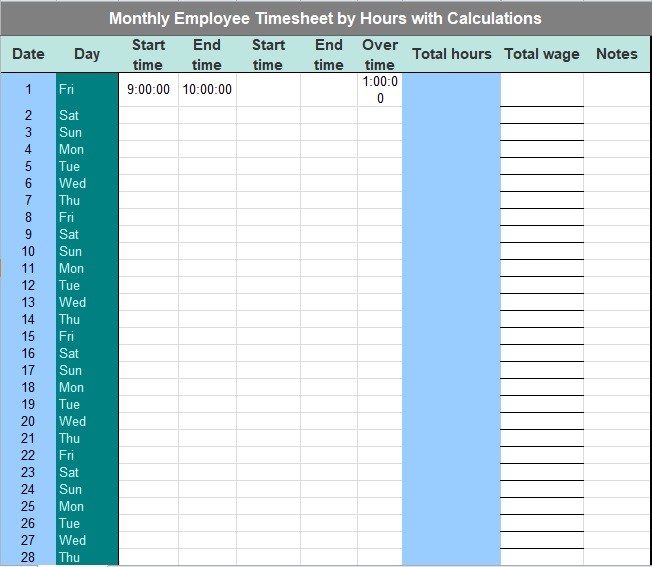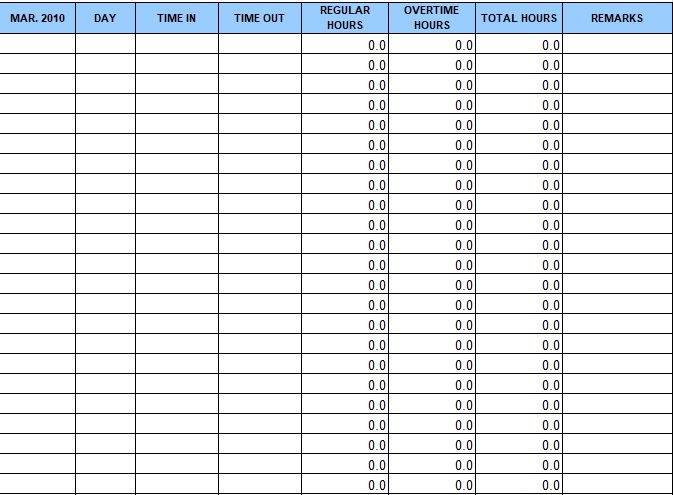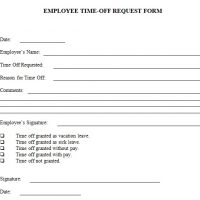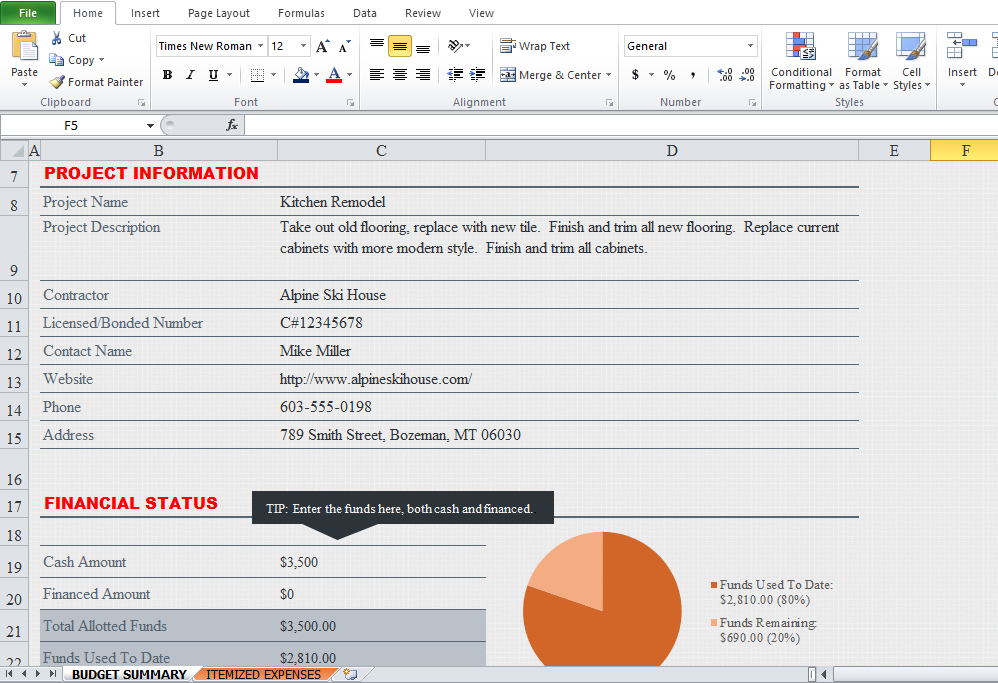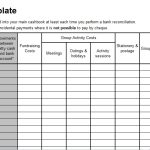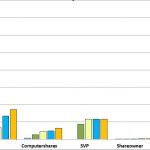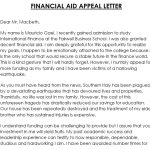An employee timesheet template is an effective tool used by a company or business organization to track the time and tasks of employees. It helps you manage your workforce and ensure accurate management of payroll.
Table of Contents
What is an employee timesheet?
An employee timesheet is an important tool for businesses to record the time spent by employees on specific tasks and projects. You can use it to improve employee productivity and manage time effectively. With this document, you can track employee productivity and bill clients accurately.
The employee timesheet allows you to record the total hours spent by multiple employees on each activity. It typically includes the following details;
- The employee’s name
- Date
- Project name
- Task description
- The number of hours worked daily
- A section for comments and overtime hours
With the help of a timesheet, employers can manage the regular and overtime hours for their employees effectively. In addition, by having this document, the employees can get a clear overview of daily work hours and how much work they have performed. Most timesheets usually consist of four sections;
- Credentials
- Date of submission
- A list of activities completed when they are on the job
- Hours worked
What is the importance of tracking employee time?
Let us discuss the importance of tracking employee time;
- Tracking employee time ensures accurate and timely payments and avoids overpayment. It is an important document for payroll processing and records.
- It is important to maintain accurate timesheets so that your business is compliant with labor laws and regulations. The timesheet provides the necessary details for certified payroll projects.
- Precise time tracking is crucial for businesses that bill clients based on employee hours. It gives transparency in the billing and invoicing processes. Furthermore, it prevents disputes and develops trust with clients.
How to create an employee timesheet?
Consider the following steps to create an employee timesheet;
Determine the key components
Before making an employee timesheet template, identify the key elements that you want to include in it. You should customize the timesheet to your business needs.
Select the format
After identifying the key elements, select the format for the timesheet template. You can use MS Excel, Google Sheets, or other similar software to create the employee timesheet. You need to select a format that is easy to use and that suits the requirements of your business.
Create the template
Create the employee timesheet template once you have identified the key elements and selected the format. For each column, include clear headings and highlight key elements by using bold or different colors. Add a summary section if you want to review the total hours worked by each employee.
Test the template
After creating the Excel timesheet template, test it with a small group of employees to make sure that the template works well. Gather feedback and improve the areas that need improvement. To make the template user-friendly and effective, make the necessary changes.
Implement the employee timesheet template
Implement the employee timesheet template once you have tested and finalized the template. When tracking the employee time, encourage them to be accurate and honest. It is important to train all employees regarding how to use the employee timesheet template. To determine areas where employees may require additional support or training, regularly review the data collected from the employee timesheet.
Yearly Employee Timesheet Template Excel
Free Printable Daily Employee Timesheet Template
Employee Timesheet Template Excel
Weekly Employee Timesheet Template
Timesheet Template with Formulas
Timesheet Template for Multiple Employees
Monthly Employee Timesheet Template Excel
Hourly Timesheet Template Free Download
Free Employee Time Tracking Spreadsheet
Employee Time Tracking Template Excel
Blank Timesheet Template
What are the benefits of using an employee timesheet?
An employee timesheet is the most effective way to manage time and track the time employees spend on different tasks and projects. Here are the key benefits of using this tool;
Accurate billing
Helping you with accurate billing and payroll is one of the primary benefits of using a monthly timesheet template. You can track the time spent on each project or task with a monthly timesheet template. This makes sure that you will be paid for the time spent on each project.
Improved productivity
Your business can improve its productivity by using this template. You can determine areas where employees may be spending too much time or may require additional support by tracking time spent on each task.
Easy project management
By using the timesheet, valuable data can be gained that you can use to manage projects effectively. You can track the total hours spent on each task with this tool. It also enables you to manage projects more effectively.
Effective resource allocation
Businesses allocate resources effectively by using a timesheet. You can determine areas where there may be a need for additional resources by tracking the time spent on each task. This makes sure that all resources are available at the right time.
FAQ’s
An employee’s manager, supervisor, or team leader can approve employee timesheets.
Consider the following steps to calculate and collect timesheet data;
1- You should use timesheet software or digital tools to automate calculations.
2- Set clear guidelines and deadlines to fill out timesheets accurately and submit them.
3- To review and approve timesheets, and designate a responsible person.
4- Maintain open communication between employees and employers so that any questions relevant to timesheet recording can be addressed.