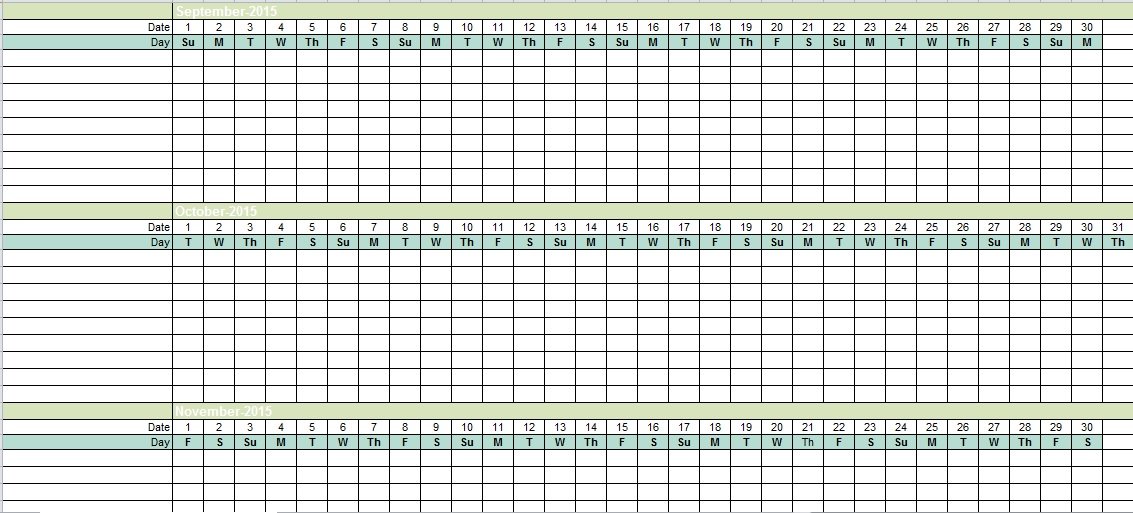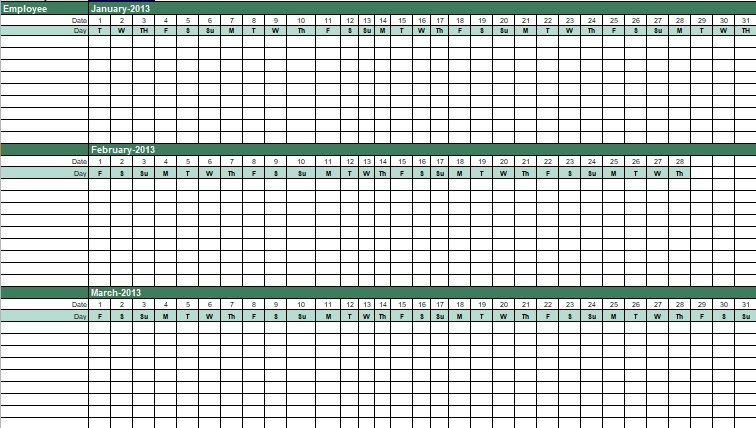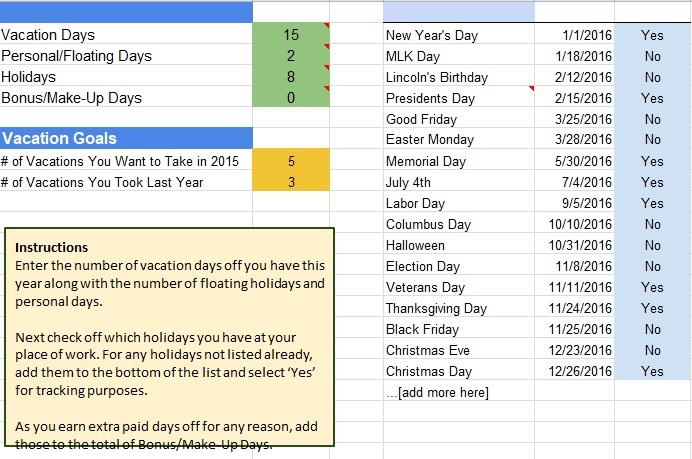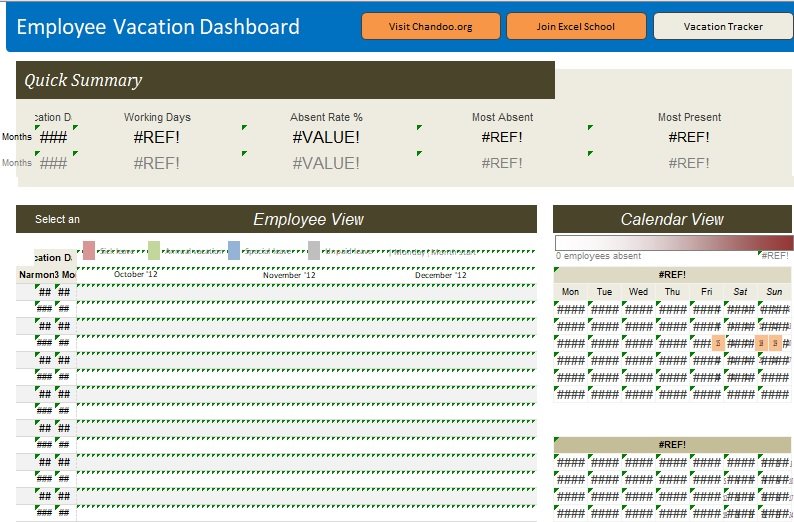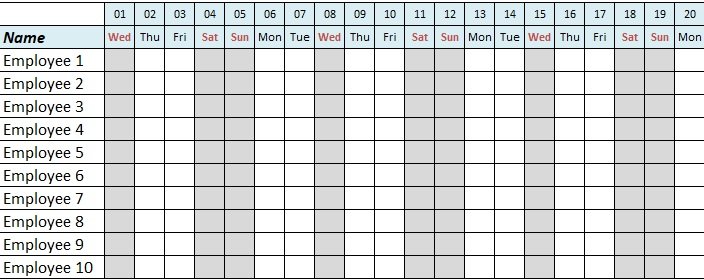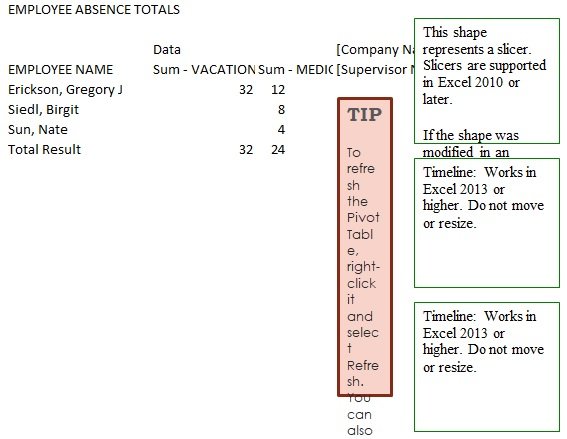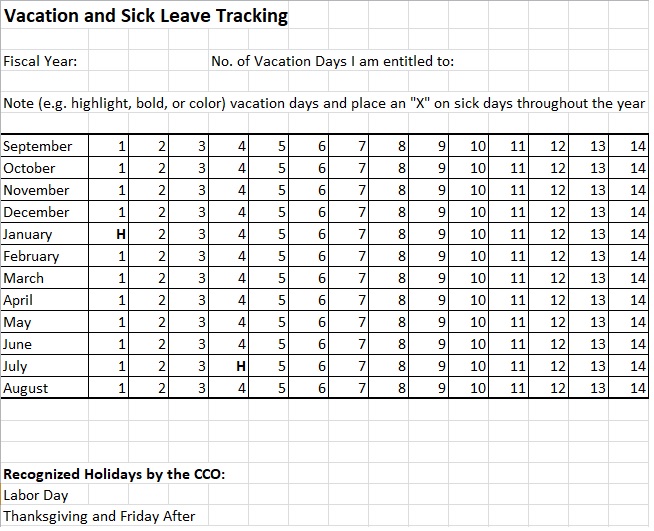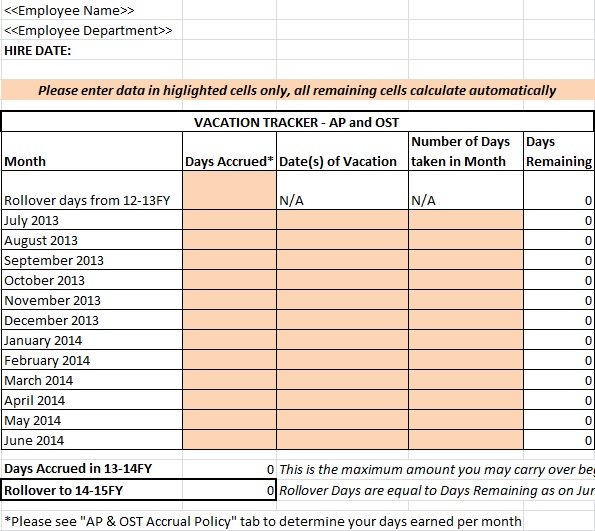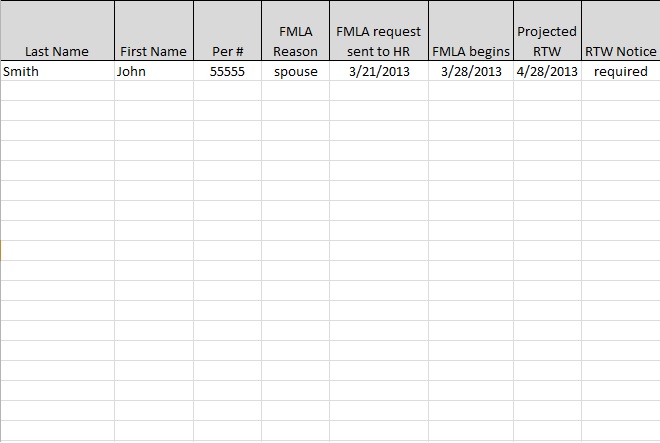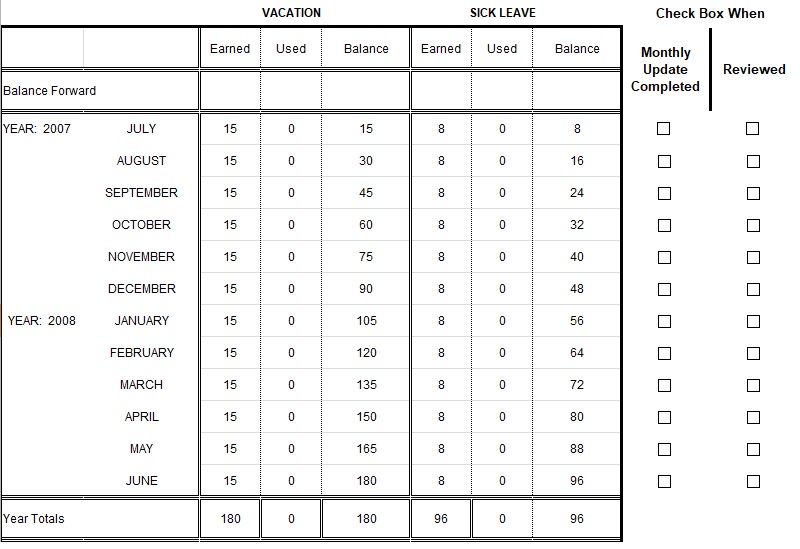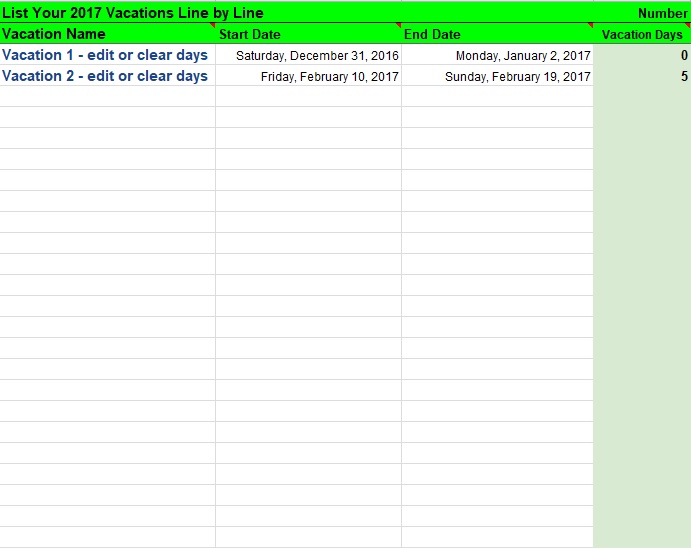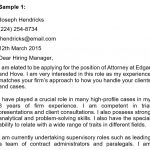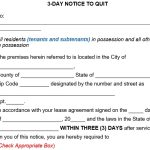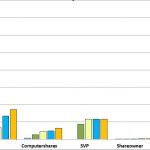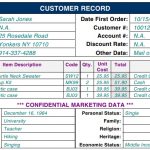Companies or HR departments use an employee vacation tracker template to keep track of their employee’s vacations and paid time off. They need this document at the time of calculating payroll due for the employee. With this tool, they can develop an employee vacation tracker that helps them manage data relevant to vacation leave usage and updates.
Table of Contents
The importance of an employee vacation tracker:
Let us discuss the importance of an employee vacation tracker;
- Using a vacation tracker enables your employees to take away the opportunity to have a vacation for granted. They become more particular with how they will use and schedule their time for vacation by knowing that vacation leaves are strictly tracked. You just need to address properly the number of vacation hours that they can use and the terms of vacation leave.
- Although you have specified the number of vacation leaves of your employees in the employment contracts, it is still important to have a management system like an employee vacation tracker. This tool helps you update your payroll information conveniently.
- With the vacation tracker, you can store, record, and maintain the details of your employees’ used and unused vacation leaves. Keep in mind that your employees’ vacation leaves can impact your operations, therefore, you must use the vacation tracker in your HR department.
How to create an employee vacation tracker?
Let us discuss step-by-step how to create the vacation tracker for your company;
- It’s up to you either you download an employee vacation tracker template or create it from scratch. If you are creating it the first time then you should download the template online.
- Next, include the header of your business in your vacation tracker to make it more formal and business-appropriate. It should be placed on the topmost of the vacation tracker.
- For your vacation tracker document, select a title that makes it unique from other documents of your human resources. A title font style should be simple and select the font size that can enable you to see the title easily.
- Provide the necessary details of your employees such as their complete names, number, work position, team or department involvement, and other details that can help you track each employee’s vacations.
- Update the number of vacation hours that your employees can use during the start of the operational year. You can present the actual and particular changes that occurred over time by presenting the total number of vacation leaves per employee.
- Specify the number of vacation leaves that have been used and those that haven’t been used yet.
- Put a note in your vacation tracker if the vacation leave credits of an individual are about to expire. This ensures that your employees know the management supports their time off from work.
- Proofread your document at the end and ensure that it is error-free and update any information that needs updating.
Employee Vacation Tracking Timesheet Template
Employee Vacation Tracker Template
Vacation Tracker Template Excel
Employee Vacation Tracker Excel
Employee Time off Tracker Excel
Employee Absence Tracker Template
Tracking Employee Vacation Time Excel
Free Vacation Tracking Spreadsheet
Free Vacation Template for Employees
Free Employee Vacation Tracking Spreadsheet
Free Employee Vacation Tracker Spreadsheet
What are the benefits of an employee vacation tracker?
An employee vacation tracker is beneficial for both the employee and the employer. Here are some benefits of using this tool;
- When it comes to the benefits that the employees get from the company, a vacation tracker can further better the mindset of employees. By using the vacation tracker, the HR department can easily present the number of leaves that an employee has already used.
- The vacation tracker makes sure that the details on your employees’ payslip are accurate. When it comes to ensuring that there will be no unnecessary pay cuts, a vacation tracker can give you a relative advantage. In addition, it helps you to create your employee’s payroll appropriately depending on the items in your vacation tracker.
- When it comes to keeping track of the employee’s vacation, a vacation tracker can promote clarity and transparency.