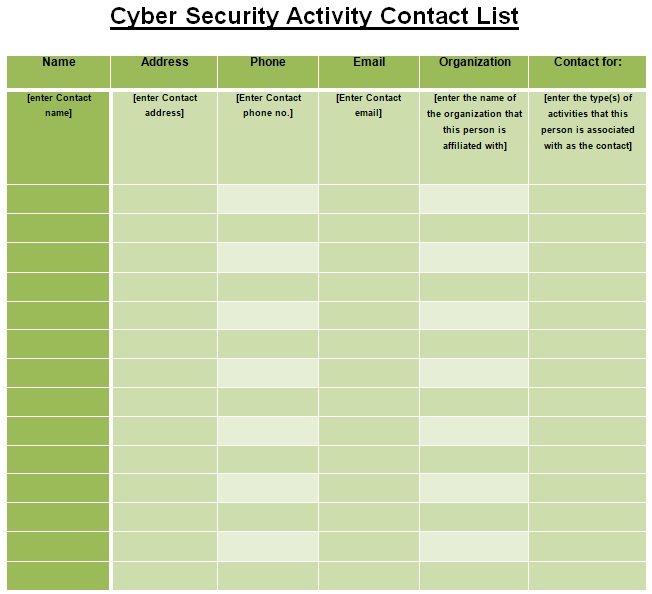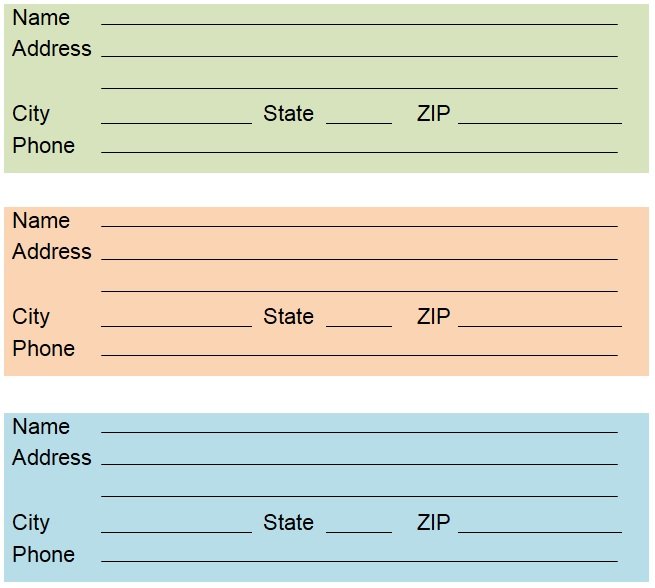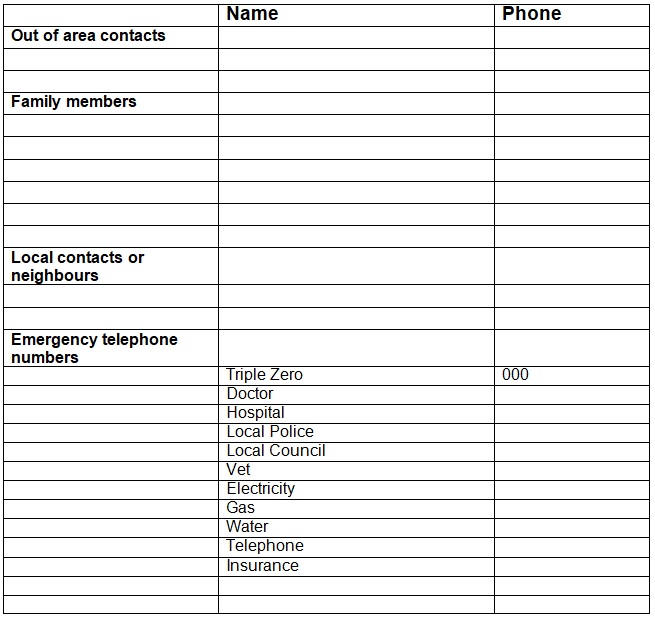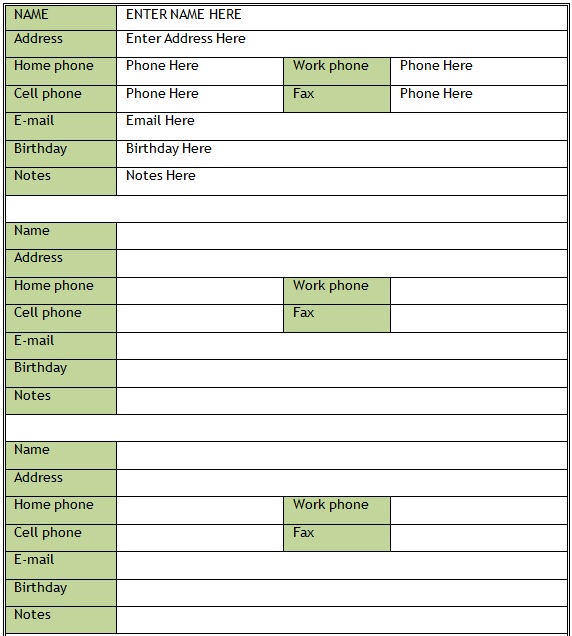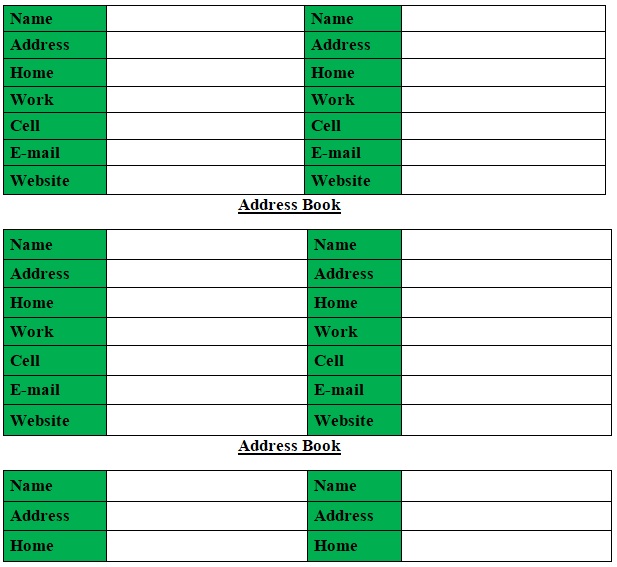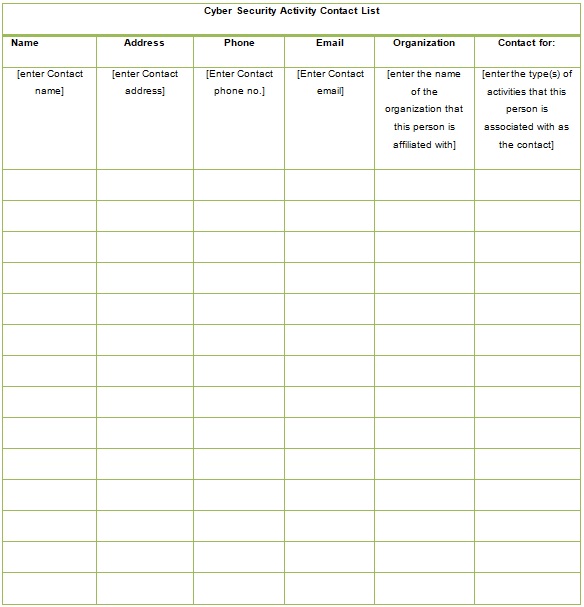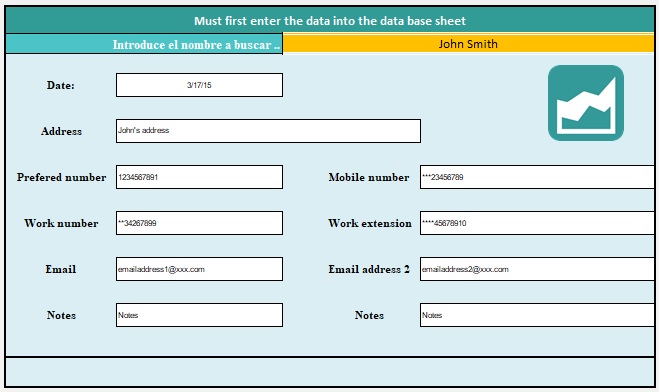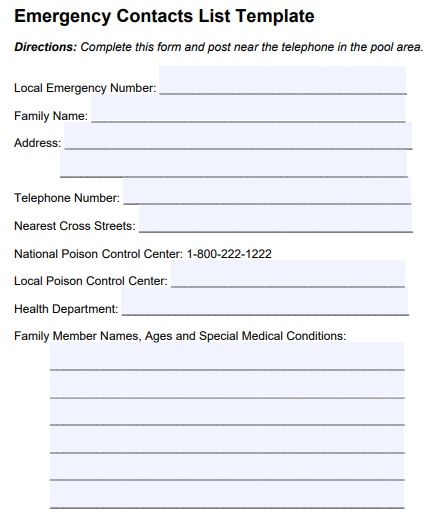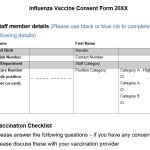In this modern era, many people don’t keep address books. Now, the mobile phone contains your all contact numbers. Therefore, people don’t take any interest in writing on the address book template (Excel, Word, PDF). But keeping an ordinary address book is still very practical. Whenever you lost your mobile phone, you still have a backup of all your contacts.
Address books are less expensive. You can buy one and note down a lot of information on it. In addition, you can also download the address book template that you like. You may also like the business contact list template.
Table of Contents
What Is an Address Book Template?
An Address Book Template is a pre-designed document used to store, organize, and manage contact information efficiently. It usually includes columns or fields for:
- Name
- Address
- Phone number
- Email address
- Company name
- Relationship or category
- Notes or remarks
The goal is to have a centralized, easy-to-update record of important contacts — without the hassle of flipping through paper diaries or scattered spreadsheets.
Different Types of Address Book Template
An address book includes the name and contact information of the person you know. Moreover, you can also use it for business purposes. There are different types of address book templates such as;
1. Personal Address Book Template
Ideal for storing contact details of family members, friends, and acquaintances. You can add personal notes like birthdays, anniversaries, or favorite items.
2. Business Address Book Template
Used by companies to maintain client, supplier, and partner contact information. It often includes columns for company name, department, and business category.
3. Employee Address Book Template
HR departments use this version to manage staff details, including phone numbers, addresses, and emergency contacts.
4. Vendor or Supplier Contact List
Perfect for procurement teams. This template focuses on company name, product category, representative name, and payment terms.
5. Digital or Online Address Book Template
Available as Excel, Google Sheets, or web-based contact directories, allowing real-time collaboration and cloud storage.
They are just general examples. You can create address book templates for any purpose.
What are the Purposes of Using an Address Book Template?
There are a lot of editable templates that are available on the internet. Hence, you can download any template from here. These templates are very appropriate. Some significant purposes of using an address book template are; You should also check the mind map template.
- When you are using an address book on your laptop/computer, then with the help of the search feature you can find the information easily. So, in this way, it can save you time and effort.
- To store all your contacts you just need one address book. You can also create groups for families, friends, and businesses separately.
- Furthermore, keeping an address book file on the computer is more suitable. If you want to make calls online, you don’t have to type numbers. You just have to copy the number and paste it.
Why Use an Address Book Template?
An address book template saves you time, ensures accuracy, and provides quick access to contact details whenever you need them. Here are some key reasons to use one:
1. Time Efficiency
Instead of writing details manually, a template lets you input data quickly and systematically. You can even filter or search contacts instantly in digital formats like Excel or Google Sheets.
2. Consistency
A well-structured format ensures that all contact information follows the same layout — preventing errors or duplication.
3. Accessibility
You can access your address book on any device — mobile, tablet, or desktop — when using digital templates.
4. Backup and Security
Unlike paper notebooks that can be lost or damaged, digital templates can be saved in the cloud or on external drives for backup and safety.
Free Address Book Template Examples
If you’re looking for inspiration, here are a few sample formats you can use:
| Name | Company | Phone | Address | Category | Notes | |
|---|---|---|---|---|---|---|
| Sarah Khan | Bright Co. | +92-300-1234567 | sarah@brightco.com | Lahore, Pakistan | Client | Preferred vendor |
| John Smith | Delta Group | +44-789-654321 | john@delta.co.uk | London, UK | Supplier | Sends monthly reports |
| Ahmed Ali | Freelance Writer | +92-333-987654 | ahmed.writer@gmail.com | Karachi, Pakistan | Personal | Birthday: June 5 |
You can customize these columns as needed — whether for sales, personal, or HR use.
Address Book Template Excel
Business Address Book Template Excel
Cyber Security Activity Contact List Template
Digital Address Book Template
Emergency Contact List Template
Employee Contact Information Form
Free Microsoft Address Book Download
Free Printable Address Book
Large Print Address Book Template
Mailing List Sign up Sheet
My Personal Address Book
Staff Emergency Contact List Template
How To Create Your own Address Book Template in MS Excel?
With the help of the following steps, you can create your own address book template in MS Excel.
Step#1:
Firstly, create some tables. For this, select one cell and drag the cursor to select all the cells that you need. You may also see the birth certificate template.
Step#2:
Next, go to the ‘Insert’ tab and select the ‘table’ to open a dialog box. Here tick the ‘’ my table has headers’’ option. Then, click OK. This will enable you to make columns you can sort. The table also contains the arrows for the purpose of sorting.
Step#3:
The headers involve the full name, home address, email address, contact number, and any other information that you want to add.
Step#4:
After that, go to the ‘design’ tab. Here you will see the ‘tables’ styles’. From there, you can select the color and style of your table.
Step#5:
After selecting the table style, you can start entering information on your table. After that, don’t forget to save the file.
Step#6:
In addition, you can also print out your prepared address book template.
Benefits of Using an Address Book Template in Excel
Microsoft Excel remains the most popular tool for managing data efficiently. An Address Book Template in Excel provides flexibility, automation, and easy customization.
1. Easy Sorting and Filtering
You can sort contacts alphabetically or by location, company, or relationship. Excel filters make it easy to find specific entries within seconds.
2. Data Validation
By setting rules, you can ensure email addresses, phone numbers, or zip codes are entered correctly — avoiding data errors.
3. Automatic Formatting
Excel allows color-coding, conditional formatting, and other visual aids to help you categorize and prioritize contacts.
4. Printable and Shareable
You can easily print a formatted version for meetings or share it with colleagues as a secure file.
Importance of an Address Book Template for Businesses
A structured address book isn’t just for convenience — it’s a strategic asset. Businesses can use contact data to:
- Improve communication with clients and vendors
- Personalize marketing campaigns
- Maintain up-to-date records of employees and partners
- Enhance customer relationship management
An organized contact system ensures no opportunity or relationship falls through the cracks.
Conclusion:
Hence, we conclude that an address book is still an amazing tool in this modern era. Likewise your mobile phone, you can also use it all the time. Having an address book is still very useful. This is because it keeps you in touch with important people in your life.
Frequently Asked Questions (FAQs):
What is the best format for an address book?
Excel is the most flexible format due to its sorting, filtering, and editing capabilities. However, Google Sheets is better for online collaboration.
Are address book templates free?
Yes, many free address book templates are available at ExcelTMP.com, including Excel, Word, and PDF versions.
How do I share my address book securely?
Use password-protected files or share through secure cloud services with limited access permissions.
Can I use an address book for business marketing?
Absolutely. Address book data can help in sending newsletters, promotions, and maintaining customer relationships effectively.